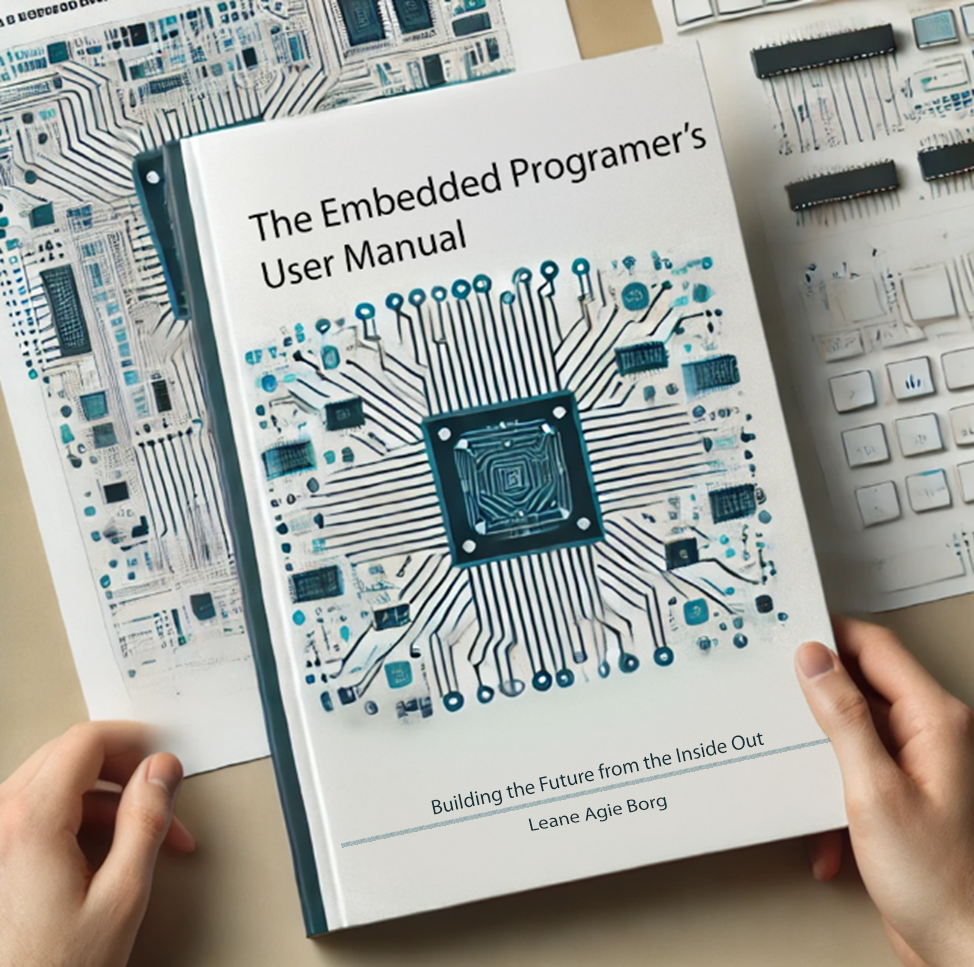Embedded Security Basics#
Embedded systems often operate in environments where security is paramount. From IoT devices to medical systems and industrial automation, embedded devices handle sensitive data and interact with critical systems, making them attractive targets for attacks.
Security Challenges in Embedded Systems#
Resource Constraints:
Limited processing power, memory, and energy restrict the implementation of complex security algorithms.
Physical Accessibility:
Devices in the field can be physically accessed, leading to potential hardware tampering or reverse engineering.
Lack of Updates:
Embedded systems often have long lifespans but lack mechanisms for firmware updates, leaving vulnerabilities unpatched.
Supply Chain Risks:
Compromised components or firmware in the supply chain can introduce vulnerabilities.
Weak Authentication:
Hardcoded or default credentials are common in embedded systems, making them susceptible to unauthorized access.
Real-Time Constraints:
Real-time performance requirements make implementing security measures challenging due to latency concerns.
Connectivity:
Increasing connectivity (e.g., IoT devices) exposes embedded systems to network-based attacks.
Basic Cryptography Concepts#
Cryptography is fundamental to securing embedded systems by protecting data and ensuring authenticity.
Symmetric Key Cryptography:#
Same key is used for encryption and decryption.
Algorithms: AES (Advanced Encryption Standard), DES (Data Encryption Standard).
Use Cases: Secure data storage, communication between trusted devices.
Here’s an example of using AES encryption and decryption with wolfSSL, a lightweight and fast cryptographic library, well-suited for embedded systems.
Requirements
Install wolfSSL:
Download and build wolfSSL: wolfSSL GitHub.
Follow the build instructions or install using a package manager if available.
Include the wolfSSL header files:
Ensure wolfssl/options.h and wolfssl/wolfcrypt/aes.h are available.
AES Example Code Using wolfSSL
#include <stdio.h>
#include <string.h>
#include <wolfssl/options.h>
#include <wolfssl/wolfcrypt/aes.h>
// AES key size (128 bits = 16 bytes)
#define AES_KEY_SIZE 16
#define AES_BLOCK_SIZE 16
// Function to print data in hexadecimal format
void print_hex(const char *label, const unsigned char *data, int len) {
printf(“%s: “, label);
for (int i = 0; i < len; i++) {
printf(“%02x”, data[i]);
}
printf(“\n”);
}
int main() {
// Example plaintext (16 bytes)
unsigned char plaintext[AES_BLOCK_SIZE] = “Hello, AES!”;
unsigned char key[AES_KEY_SIZE] = {0}; // AES key
unsigned char iv[AES_BLOCK_SIZE] = {0}; // Initialization Vector (IV)
unsigned char ciphertext[AES_BLOCK_SIZE];
unsigned char decryptedtext[AES_BLOCK_SIZE];
// Initialize key and IV with dummy values (use secure generation in real applications)
memset(key, 0x01, AES_KEY_SIZE);
memset(iv, 0x02, AES_BLOCK_SIZE);
print_hex(“Key”, key, AES_KEY_SIZE);
print_hex(“IV”, iv, AES_BLOCK_SIZE);
// AES context structure
Aes aes;
// Encrypt the plaintext
wc_AesSetKey(&aes, key, AES_KEY_SIZE, iv, AES_ENCRYPT);
wc_AesCbcEncrypt(&aes, ciphertext, plaintext, AES_BLOCK_SIZE);
print_hex(“Ciphertext”, ciphertext, AES_BLOCK_SIZE);
// Reset IV for decryption
memset(iv, 0x02, AES_BLOCK_SIZE);
// Decrypt the ciphertext
wc_AesSetKey(&aes, key, AES_KEY_SIZE, iv, AES_DECRYPT);
wc_AesCbcDecrypt(&aes, decryptedtext, ciphertext, AES_BLOCK_SIZE);
print_hex(“Decrypted text”, decryptedtext, AES_BLOCK_SIZE);
return 0;
}
Explanation
Key and IV:
The key and IV are initialized with dummy values for simplicity. In a real-world application, use a secure random generator for both.
AES Context:
An Aes structure is used to store AES state information for encryption and decryption.
Encryption:
wc_AesSetKey() initializes the AES key and IV for encryption.
wc_AesCbcEncrypt() performs AES encryption in CBC mode.
Decryption:
The same key and IV are used to decrypt the ciphertext.
wc_AesSetKey() and wc_AesCbcDecrypt() handle decryption.
Hex Output:
Data is printed in hexadecimal format for easier verification.
Output Example
Key: 01010101010101010101010101010101
IV: 02020202020202020202020202020202
Ciphertext: 77e8e0919c6a56bcbcb5f7c1e1c5d5a2
Decrypted text: Hello, AES!
Key Points
Key Size:
AES-128 is used in this example (128 bits = 16 bytes). You can also use AES-192 or AES-256 by adjusting the key size.
CBC Mode:
The Cipher Block Chaining (CBC) mode ensures additional security by using an IV.
Padding:
AES operates on 16-byte blocks. If the plaintext isn’t a multiple of 16, implement a padding scheme (e.g., PKCS#7).
Asymmetric Key Cryptography:#
Uses a public-private key pair. Public key for encryption, private key for decryption.
Algorithms: RSA, ECC (Elliptic Curve Cryptography).
Use Cases: Secure key exchange, digital signatures.
Here’s an example of Elliptic Curve Cryptography (ECC) using wolfSSL, demonstrating the generation of an ECC key pair, signing a message, and verifying the signature.
Requirements
Install wolfSSL:
Download wolfSSL: wolfSSL GitHub.
Follow the build instructions, ensuring ECC is enabled (./configure –enable-ecc).
Include wolfSSL header files:
Make sure wolfssl/options.h and wolfssl/wolfcrypt/ecc.h are available.
ECC Example Code
#include <stdio.h>
#include <string.h>
#include <wolfssl/options.h>
#include <wolfssl/wolfcrypt/ecc.h>
#include <wolfssl/wolfcrypt/random.h>
#include <wolfssl/wolfcrypt/error-crypt.h>
#define MESSAGE “Hello, ECC!”
#define MAX_SIG_SIZE 64
void print_hex(const char *label, const unsigned char *data, int len) {
printf(“%s: “, label);
for (int i = 0; i < len; i++) {
printf(“%02x”, data[i]);
}
printf(“\n”);
}
int main() {
int ret;
WC_RNG rng; // Random number generator
ecc_key key; // ECC key structure
unsigned char signature[MAX_SIG_SIZE]; // Buffer for the signature
unsigned int sigLen; // Length of the signature
unsigned char hash[32]; // SHA-256 hash of the message
int verify; // Verification result
// Initialize random number generator
ret = wc_InitRng(&rng);
if (ret != 0) {
printf(“Failed to initialize RNG: %d\n”, ret);
return ret;
}
// Initialize ECC key
ret = wc_ecc_init(&key);
if (ret != 0) {
printf(“Failed to initialize ECC key: %d\n”, ret);
wc_FreeRng(&rng);
return ret;
}
// Generate ECC key pair
ret = wc_ecc_make_key(&rng, 32, &key); // 32 bytes = 256 bits
if (ret != 0) {
printf(“Failed to generate ECC key: %d\n”, ret);
wc_ecc_free(&key);
wc_FreeRng(&rng);
return ret;
}
printf(“ECC key pair generated successfully.\n”);
// Hash the message (SHA-256)
ret = wc_Sha256Hash((const unsigned char *)MESSAGE, strlen(MESSAGE), hash);
if (ret != 0) {
printf(“Failed to hash message: %d\n”, ret);
wc_ecc_free(&key);
wc_FreeRng(&rng);
return ret;
}
print_hex(“Message Hash”, hash, sizeof(hash));
// Sign the hash
sigLen = MAX_SIG_SIZE;
ret = wc_ecc_sign_hash(hash, sizeof(hash), signature, &sigLen, &rng, &key);
if (ret != 0) {
printf(“Failed to sign hash: %d\n”, ret);
wc_ecc_free(&key);
wc_FreeRng(&rng);
return ret;
}
print_hex(“Signature”, signature, sigLen);
// Verify the signature
ret = wc_ecc_verify_hash(signature, sigLen, hash, sizeof(hash), &verify, &key);
if (ret != 0 || verify != 1) {
printf(“Signature verification failed: %d\n”, ret);
wc_ecc_free(&key);
wc_FreeRng(&rng);
return ret;
}
printf(“Signature verified successfully.\n”);
// Free resources
wc_ecc_free(&key);
wc_FreeRng(&rng);
return 0;
}
Explanation
Key Generation:
The wc_ecc_make_key function generates an ECC key pair with a 256-bit curve.
Message Hashing:
wc_Sha256Hash hashes the message using the SHA-256 algorithm, producing a fixed 32-byte hash.
Signing:
wc_ecc_sign_hash signs the hash using the private key.
The signature is stored in a buffer.
Verification:
wc_ecc_verify_hash verifies the signature using the public key.
Returns 1 if the signature is valid.
Resource Management:
All resources (ecc_key, WC_RNG) are freed after use to avoid memory leaks.
Output Example
ECC key pair generated successfully.
Message Hash: 2cf24dba5fb0a30e26e83b2ac5b9e29e1b161e5c1fa7425e73043362938b9824
Signature: 3045022100e1f2d4a3c3e2b29f941e83d423ea6346cb4bc0f32ed9ea1c837e5a91102b2a502202312db2b5281e63b9120ab55c5ec0c7f93c5c24f71095c95ee5cbaebfa9e4fbd
Signature verified successfully.
Key Points
ECC Curve:
This example uses a 256-bit ECC curve (default in wolfSSL). Other curves can be used by configuring the library.
Signature Size:
ECC signatures are smaller than RSA, typically 64 bytes for 256-bit curves.
Security:
ECC offers strong security with smaller key sizes compared to RSA, making it ideal for embedded systems.
Efficient for Embedded Systems:
wolfSSL is optimized for resource-constrained environments, making it a good choice for IoT devices and embedded systems.
This example showcases how to use ECC with wolfSSL for secure message signing and verification, a common requirement in secure communications and authentication protocols.
Hashing:#
Converts data into a fixed-length hash value that cannot be reversed.
Algorithms: SHA-256, MD5 (not recommended for secure systems).
Use Cases: Data integrity verification.
Here’s an example of how to use SHA-256 with wolfSSL for hashing a message. The Secure Hash Algorithm (SHA-256) generates a fixed 256-bit (32-byte) hash, providing data integrity verification and digital fingerprinting.
Requirements
Install wolfSSL:
Download and build wolfSSL: wolfSSL GitHub.
Ensure SHA-256 is enabled (./configure –enable-sha256).
Include the required header files:
wolfssl/options.h
wolfssl/wolfcrypt/sha256.h
SHA-256 Example Code
#include <stdio.h>
#include <string.h>
#include <wolfssl/options.h>
#include <wolfssl/wolfcrypt/sha256.h>
// Function to print data in hexadecimal format
void print_hex(const char *label, const unsigned char *data, int len) {
printf(“%s: “, label);
for (int i = 0; i < len; i++) {
printf(“%02x”, data[i]);
}
printf(“\n”);
}
int main() {
// Input message to hash
const char *message = “Hello, SHA-256 with wolfSSL!”;
unsigned char hash[SHA256_DIGEST_SIZE]; // Buffer to store the hash
Sha256 sha256; // SHA-256 context
// Initialize the SHA-256 context
int ret = wc_InitSha256(&sha256);
if (ret != 0) {
printf(“Error initializing SHA-256: %d\n”, ret);
return ret;
}
// Compute the hash
ret = wc_Sha256Update(&sha256, (const unsigned char *)message, strlen(message));
if (ret != 0) {
printf(“Error updating SHA-256: %d\n”, ret);
wc_Sha256Free(&sha256);
return ret;
}
// Finalize the hash
ret = wc_Sha256Final(&sha256, hash);
if (ret != 0) {
printf(“Error finalizing SHA-256: %d\n”, ret);
wc_Sha256Free(&sha256);
return ret;
}
// Print the hash
print_hex(“SHA-256 Hash”, hash, SHA256_DIGEST_SIZE);
// Clean up
wc_Sha256Free(&sha256);
return 0;
}
Explanation
Input Data:
The input is the string “Hello, SHA-256 with wolfSSL!”.
Initialization:
wc_InitSha256 initializes the SHA-256 context.
Hash Update:
wc_Sha256Update processes the input message in chunks. This is useful for hashing large data streams.
Finalize Hash:
wc_Sha256Final computes the final hash value and stores it in the hash buffer.
Output:
The print_hex function displays the hash in hexadecimal format for verification.
Clean-Up:
wc_Sha256Free releases resources associated with the SHA-256 context.
Output Example
SHA-256 Hash: d2cb5d76cba07b7ae4c4fd7c6d803e96d7c911a75a3029735b285fcb7e5e2b3f
Key Points
SHA-256 Digest Size:
Always produces a 256-bit (32-byte) hash, irrespective of the input size.
Streaming Support:
wc_Sha256Update supports hashing large inputs in smaller chunks.
Security:
SHA-256 is widely used in cryptographic applications such as digital signatures, blockchain, and certificates.
wolfSSL Optimizations:
wolfSSL is designed for embedded systems and offers efficient implementations of cryptographic algorithms like SHA-256.
Digital Signatures:#
Ensures authenticity and integrity of data using asymmetric cryptography.
Process:
Data is hashed.
Hash is encrypted with the sender’s private key (signature).
Recipient decrypts using the sender’s public key to verify authenticity.
Here’s an example of creating and verifying a digital signature using wolfSSL. This involves generating a key pair, signing a message hash using the private key, and verifying the signature using the public key.
Requirements
Install wolfSSL:
Download and build wolfSSL: wolfSSL GitHub.
Ensure ECC (Elliptic Curve Cryptography) or RSA is enabled (./configure –enable-ecc –enable-sha256).
Include the required header files:
wolfssl/options.h
wolfssl/wolfcrypt/ecc.h or wolfssl/wolfcrypt/rsa.h
wolfssl/wolfcrypt/sha256.h
Example: ECC-Based Digital Signature
#include <stdio.h>
#include <string.h>
#include <wolfssl/options.h>
#include <wolfssl/wolfcrypt/ecc.h>
#include <wolfssl/wolfcrypt/sha256.h>
// Function to print data in hexadecimal format
void print_hex(const char *label, const unsigned char *data, int len) {
printf(“%s: “, label);
for (int i = 0; i < len; i++) {
printf(“%02x”, data[i]);
}
printf(“\n”);
}
int main() {
int ret;
WC_RNG rng; // Random number generator
ecc_key key; // ECC key pair
unsigned char hash[SHA256_DIGEST_SIZE]; // SHA-256 hash
unsigned char signature[64]; // Signature buffer
unsigned int sigLen = sizeof(signature); // Signature length
int verify; // Verification result
const char *message = “Hello, Digital Signature with wolfSSL!”;
// Initialize random number generator
ret = wc_InitRng(&rng);
if (ret != 0) {
printf(“Error initializing RNG: %d\n”, ret);
return ret;
}
// Initialize ECC key
ret = wc_ecc_init(&key);
if (ret != 0) {
printf(“Error initializing ECC key: %d\n”, ret);
wc_FreeRng(&rng);
return ret;
}
// Generate ECC key pair
ret = wc_ecc_make_key(&rng, 32, &key); // 32 bytes = 256-bit key
if (ret != 0) {
printf(“Error generating ECC key: %d\n”, ret);
wc_ecc_free(&key);
wc_FreeRng(&rng);
return ret;
}
printf(“ECC key pair generated successfully.\n”);
// Hash the message (SHA-256)
ret = wc_Sha256Hash((const unsigned char *)message, strlen(message), hash);
if (ret != 0) {
printf(“Error hashing message: %d\n”, ret);
wc_ecc_free(&key);
wc_FreeRng(&rng);
return ret;
}
print_hex(“Message Hash”, hash, SHA256_DIGEST_SIZE);
// Sign the hash using the private key
ret = wc_ecc_sign_hash(hash, SHA256_DIGEST_SIZE, signature, &sigLen, &rng, &key);
if (ret != 0) {
printf(“Error signing hash: %d\n”, ret);
wc_ecc_free(&key);
wc_FreeRng(&rng);
return ret;
}
print_hex(“Signature”, signature, sigLen);
// Verify the signature using the public key
ret = wc_ecc_verify_hash(signature, sigLen, hash, SHA256_DIGEST_SIZE, &verify, &key);
if (ret != 0 || verify != 1) {
printf(“Signature verification failed: %d\n”, ret);
wc_ecc_free(&key);
wc_FreeRng(&rng);
return ret;
}
printf(“Signature verified successfully.\n”);
// Free resources
wc_ecc_free(&key);
wc_FreeRng(&rng);
return 0;
}
Explanation
Key Generation:
An ECC key pair is generated using wc_ecc_make_key.
The key pair includes a private key (used for signing) and a public key (used for verification).
Message Hashing:
The message is hashed using SHA-256 (wc_Sha256Hash), as ECC operates on fixed-size hashes rather than raw data.
Signing:
The hash is signed with the private key using wc_ecc_sign_hash.
The signature is stored in a buffer.
Verification:
The signature is verified with the public key using wc_ecc_verify_hash.
The result (verify) will be 1 if the signature is valid.
Resource Management:
The ECC key and random number generator are freed after use to avoid memory leaks.
Output Example
ECC key pair generated successfully.
Message Hash: 2cf24dba5fb0a30e26e83b2ac5b9e29e1b161e5c1fa7425e73043362938b9824
Signature: 3045022100f23b9da7982e97adf8a24c6d9a50d2e1ff6ae62c2ec5f1f26df11e7aef782d5902203b1b59f65b9f2bca7fd841234cb2eb99e0a7d8c79f3781ab60168a203f78e746
Signature verified successfully.
Key Points
Key Size:
The ECC key size is 256 bits (32 bytes) in this example, which is secure and efficient for embedded systems.
Signature Size:
The signature size depends on the curve used. For a 256-bit key, the signature is typically 64 bytes.
Performance:
ECC is computationally efficient compared to RSA, making it ideal for resource-constrained devices.
Applications:
Digital signatures are widely used for authentication, data integrity, and secure communications.
Random Number Generation (RNG):#
Secure RNG is critical for cryptographic operations.
Hardware RNGs: Preferred for embedded systems for true randomness.
Random Number Generation (RNG) is a critical aspect of cryptography in embedded systems, used for generating keys, nonces, initialization vectors (IVs), and other random data. wolfSSL provides an API for secure RNG using the WC_RNG module, which is suitable for embedded systems due to its lightweight implementation.
Steps to Generate Random Numbers Using wolfSSL
Initialize the RNG Context:
Use the wc_InitRng() function to initialize the random number generator.
Generate Random Bytes:
Use wc_RNG_GenerateBlock() to generate a block of random bytes, or wc_RNG_GenerateByte() for a single byte.
Clean Up the RNG Context:
Use wc_FreeRng() to free the resources used by the RNG context.
Example Code
#include <stdio.h>
#include <wolfssl/options.h>
#include <wolfssl/wolfcrypt/random.h>
// Function to print data in hexadecimal format
void print_hex(const char *label, const unsigned char *data, int len) {
printf(“%s: “, label);
for (int i = 0; i < len; i++) {
printf(“%02x”, label);
for (int i = 0; i < len; i++) {
printf(“%02x”, data[i]);
}
printf(“\n”);
}
}
int main() {
WC_RNG rng; // Random number generator context
unsigned char randomData[16]; // Buffer to store random data
int ret;
// Initialize RNG
ret = wc_InitRng(&rng);
if (ret != 0) {
printf(“Error initializing RNG: %d\n”, ret);
return ret;
}
// Generate 16 random bytes
ret = wc_RNG_GenerateBlock(&rng, randomData, sizeof(randomData));
if (ret != 0) {
printf(“Error generating random data: %d\n”, ret);
wc_FreeRng(&rng);
return ret;
}
// Print the random data
print_hex(“Random Data”, randomData, sizeof(randomData));
// Clean up RNG
wc_FreeRng(&rng);
return 0;
}
Explanation
Initialization:
wc_InitRng initializes the RNG context, preparing it for random number generation.
Generate Random Data:
wc_RNG_GenerateBlock generates a block of random bytes, storing them in the randomData buffer.
Output:
The print_hex function displays the random bytes in a readable hexadecimal format.
Clean-Up:
wc_FreeRng releases any resources associated with the RNG context.
Output Example
Random Data: a3b2c4d5e6f71829fa3746b5c1e27d89
Key Points
Secure RNG:
wolfSSL’s RNG implementation is cryptographically secure, ensuring high-quality randomness suitable for cryptographic applications.
Applications:
Generating keys for encryption or signing.
Creating nonces and IVs for secure protocols.
Efficient for Embedded Systems:
wolfSSL’s RNG is lightweight and optimized for resource-constrained environments.
Platform-Specific Backends:
wolfSSL can utilize hardware RNG modules or entropy sources if available on the platform.
Error Handling
Initialization Error: Check the return value of wc_InitRng. An error may indicate missing hardware entropy or incorrect wolfSSL configuration.
Generation Error: Verify the return value of wc_RNG_GenerateBlock. Errors could result from insufficient entropy or invalid parameters.
Secure Communication and Data Protection#
Secure Communication Protocols:#
Use protocols like TLS (Transport Layer Security) or DTLS (Datagram TLS) to encrypt data in transit.
MQTT with TLS: Common in IoT devices for secure message transmission.
Here’s an example of how to use MQTT with TLS for secure communication between an MQTT client and broker. This example uses the Paho MQTT C client library with wolfSSL for TLS.
Requirements
Install the Paho MQTT C Client:
Download from Paho MQTT C Library.
Follow the build instructions and enable SSL support (cmake -DPAHO_WITH_SSL=TRUE ..).
Install wolfSSL:
Download wolfSSL: wolfSSL GitHub.
Ensure TLS is enabled during configuration (./configure –enable-tls).
Example Code: MQTT with TLS
#include <stdio.h>
#include <stdlib.h>
#include <string.h>
#include “MQTTClient.h”
#include <wolfssl/options.h>
#include <wolfssl/ssl.h>
// MQTT connection parameters
#define ADDRESS “ssl://test.mosquitto.org:8883” // Use your broker address
#define CLIENTID “MQTT_TLS_Client”
#define TOPIC “test/tls”
#define PAYLOAD “Hello, MQTT with TLS!”
#define QOS 1
#define TIMEOUT 10000L
// TLS certificates (replace with your certificates)
#define CA_CERT_PATH “ca.crt” // Path to the broker’s CA certificate
int main(int argc, char *argv[]) {
MQTTClient client;
MQTTClient_connectOptions conn_opts = MQTTClient_connectOptions_initializer;
MQTTClient_SSLOptions ssl_opts = MQTTClient_SSLOptions_initializer;
int rc;
// Initialize the MQTT client
MQTTClient_create(&client, ADDRESS, CLIENTID, MQTTCLIENT_PERSISTENCE_NONE, NULL);
// Configure TLS options
ssl_opts.enableServerCertAuth = 1; // Enable server certificate validation
ssl_opts.trustStore = CA_CERT_PATH; // Path to CA certificate
// Assign the SSL options to the connection options
conn_opts.ssl = &ssl_opts;
conn_opts.keepAliveInterval = 20;
conn_opts.cleansession = 1;
// Connect to the broker
if ((rc = MQTTClient_connect(client, &conn_opts)) != MQTTCLIENT_SUCCESS) {
printf(“Failed to connect, return code %d\n”, rc);
MQTTClient_destroy(&client);
return rc;
}
printf(“Connected to MQTT broker with TLS.\n”);
// Publish a message
MQTTClient_message pubmsg = MQTTClient_message_initializer;
pubmsg.payload = (void *)PAYLOAD;
pubmsg.payloadlen = strlen(PAYLOAD);
pubmsg.qos = QOS;
pubmsg.retained = 0;
if ((rc = MQTTClient_publishMessage(client, TOPIC, &pubmsg, NULL)) != MQTTCLIENT_SUCCESS) {
printf(“Failed to publish message, return code %d\n”, rc);
} else {
printf(“Message published successfully to topic ‘%s’: %s\n”, TOPIC, PAYLOAD);
}
// Disconnect from the broker
MQTTClient_disconnect(client, TIMEOUT);
printf(“Disconnected from MQTT broker.\n”);
// Clean up
MQTTClient_destroy(&client);
return 0;
}
Explanation
MQTT Address:
The broker’s address includes the ssl:// prefix to enable TLS (test.mosquitto.org is a public broker supporting TLS on port 8883).
TLS Configuration:
MQTTClient_SSLOptions configures the TLS options.
trustStore specifies the path to the broker’s CA certificate for server authentication.
Set enableServerCertAuth to validate the broker’s certificate.
Publishing Messages:
The message payload is sent to the specified topic (test/tls) with QoS 1 for acknowledgment.
Disconnect and Cleanup:
The client disconnects gracefully, releasing resources.
Certificates
Obtain the broker’s CA certificate (e.g., mosquitto.org.crt for the test broker).
Replace “ca.crt” with the actual path to your CA certificate file.
Output Example
Connected to MQTT broker with TLS.
Message published successfully to topic ‘test/tls’: Hello, MQTT with TLS!
Disconnected from MQTT broker.
Key Points
Secure Communication:
TLS ensures encrypted communication and broker authentication.
Use client certificates (keyStore and privateKey) if mutual authentication is required.
Error Handling:
Properly handle errors for connection, publication, and disconnection.
Broker Support:
Verify that the MQTT broker supports TLS and obtain the necessary certificates.
wolfSSL Integration:
Paho MQTT relies on OpenSSL by default, but wolfSSL can be integrated with minor modifications for lightweight embedded systems.
Data Encryption:
Encrypt sensitive data stored in non-volatile memory to prevent unauthorized access.
Use AES for secure storage in embedded systems.
Authentication:
Use secure methods for authenticating devices, such as:
Certificates.
Pre-shared keys.
Token-based authentication (e.g., OAuth).
Key Management:
Keys must be securely stored in hardware (e.g., Trusted Platform Module (TPM), Hardware Security Modules (HSM)).
Use key rotation policies to limit exposure from compromised keys.
Access Control:
Limit access to critical resources using role-based access control (RBAC) or mandatory access control (MAC).
Physical Security:
Protect against tampering with techniques like:
Tamper-evident enclosures.
Sensors to detect physical intrusion.
Vulnerability Management in Embedded Software#
Secure Development Practices:
Follow secure coding guidelines (e.g., MISRA for C/C++).
Perform static and dynamic code analysis to identify vulnerabilities.
Regular Updates and Patching:
Implement mechanisms for over-the-air (OTA) firmware updates.
Ensure updates are authenticated and encrypted to prevent tampering.
Threat Modeling:
Analyze potential attack vectors and assess system vulnerabilities during the design phase.
Penetration Testing:
Simulate attacks on the system to uncover vulnerabilities.
Error and Exception Handling:
Implement robust handling to avoid crashes or undefined behavior that attackers could exploit.
Monitoring and Logging:
Log critical events to detect anomalies and potential intrusions.
Use secure logging mechanisms to prevent tampering.
Secure Boot:
Verify firmware integrity and authenticity before execution using cryptographic signatures.
Hardware-Based Security:
Leverage hardware features for enhanced security:
ARM TrustZone for secure execution.
Intel SGX for isolating sensitive operations.
Conclusion#
Embedded security is an ongoing process requiring a layered approach. By addressing challenges, applying cryptography, ensuring secure communication, and managing vulnerabilities proactively, embedded systems can be made resilient against modern threats. Integrating security into every phase of development is critical to safeguarding embedded systems in today’s interconnected world.