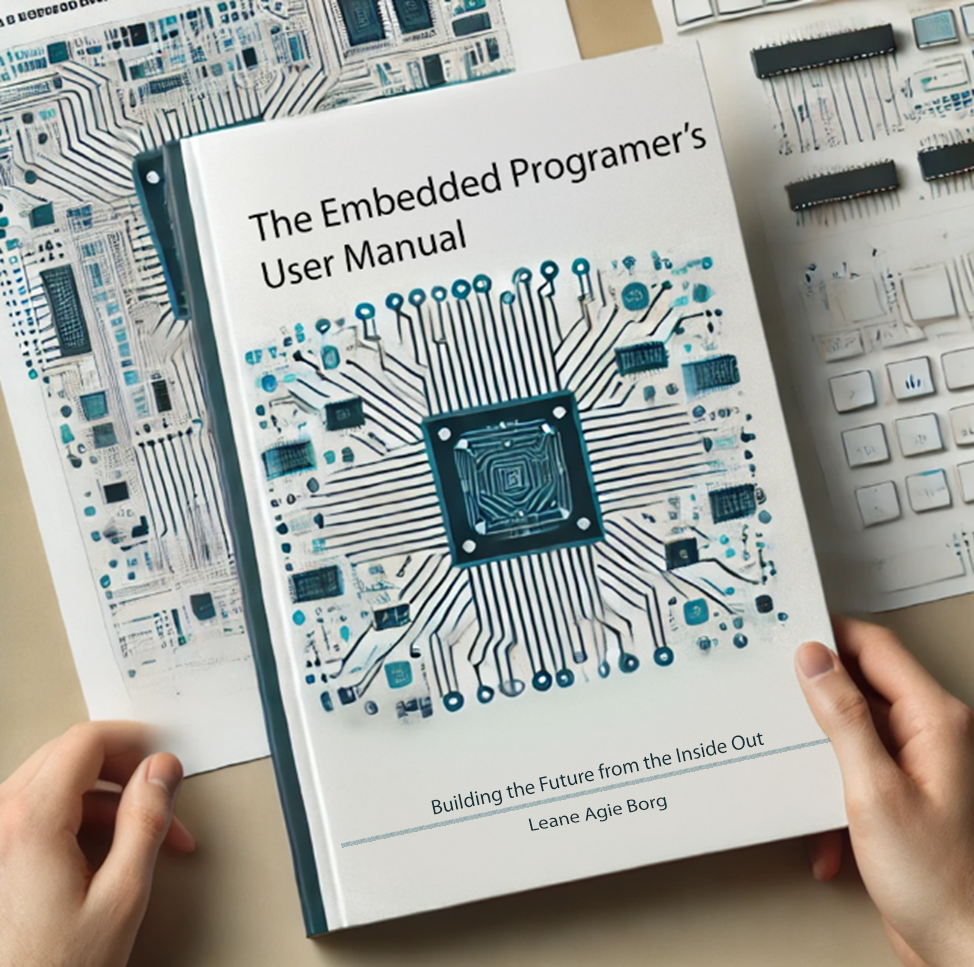Communication Protocols#
Communication protocols are essential in embedded systems, allowing microcontrollers to exchange data with other devices, such as sensors, actuators, and other microcontrollers. This chapter explores commonly used protocols, including UART, I²C, and SPI, detailing their setup, advantages, limitations, and use cases. Understanding these protocols is crucial for building systems that interface with a range of external devices.
Basics of Serial Communication#
Serial communication is a method of transmitting data one bit at a time over a single wire or channel. It’s widely used in embedded systems due to its simplicity and efficiency in connecting devices over short distances.
Asynchronous vs. Synchronous Communication:
Asynchronous: Devices communicate without a shared clock, relying on start and stop bits to synchronize data transfer (e.g., UART).
Synchronous: Devices use a shared clock line to synchronize data transfer (e.g., I²C and SPI), resulting in faster, more reliable communication over short distances.
Understanding these differences will help you select the appropriate protocol based on the requirements of your application.
UART (Universal Asynchronous Receiver-Transmitter)#
UART is a simple, asynchronous, point-to-point communication protocol used to transmit and receive data serially. It’s widely supported across microcontrollers and is often used for communication with modules like GPS, Bluetooth, and Wi-Fi.
How UART Works:
UART does not require a shared clock, so data transmission is controlled by start and stop bits at each end.
Baud Rate: Both devices must agree on a baud rate (e.g., 9600 bps) to ensure synchronized communication.
Parity Bit: Optional error-checking bit that detects data errors in transmission.
Example Code for UART Communication (C):
void setupUART() {
UART_Init(9600); // Set baud rate to 9600 bps
}
void sendData(char data) {
UART_Write(data); // Send data byte
}
char receiveData() {
return UART_Read(); // Receive data byte
}
Applications of UART:
Debugging via serial monitor
Communication with external modules (e.g., Bluetooth or GPS)
Data logging to a computer or storage device
I²C (Inter-Integrated Circuit)#
I²C is a synchronous, multi-master, multi-slave protocol that uses two lines (SDA for data and SCL for clock) to connect multiple devices on a single bus. Each device on the I²C bus has a unique address, allowing for easy identification.
How I²C Works:
Master-Slave Communication: The master device initiates communication, controlling the clock and addressing the slave device.
Addresses: Each device has a 7- or 10-bit address for identification, so multiple devices can share the same two communication lines.
Data Transfer: Data is transferred in packets, and each packet is acknowledged by the receiver.
void setupI2C() {
I2C_Init(); // Initialize I²C bus
}
void writeToDevice(uint8_t address, uint8_t data) {
I2C_Start(); // Start communication
I2C_Write(address); // Send device address
I2C_Write(data); // Send data
I2C_Stop(); // Stop communication
}
uint8_t readFromDevice(uint8_t address) {
uint8_t data;
I2C_Start();
I2C_Write(address | 0x01); // Address with read bit
data = I2C_Read();
I2C_Stop();
return data;
}
Applications of I²C:
Connecting sensors (e.g., temperature, humidity) and displays
Interfacing with real-time clocks (RTC) and EEPROM
Communication between microcontrollers in multi-MCU systems
Advantages:
Only two lines are needed for multiple devices.
Ideal for short-distance, low-speed communication.
Limitations:
Limited data rate compared to SPI.
Potential for signal interference on longer lines or with high-speed data transfer.
SPI (Serial Peripheral Interface)#
SPI is a high-speed, synchronous, full-duplex protocol commonly used for short-distance communication with peripherals such as displays, SD cards, and sensors. It uses four lines:
MOSI (Master Out Slave In): Carries data from the master to the slave.
MISO (Master In Slave Out): Carries data from the slave to the master.
SCLK (Serial Clock): Generated by the master to synchronize data transfer.
SS (Slave Select): Allows the master to select a specific slave for communication.
How SPI Works:
The master selects a slave device using the SS line and generates a clock on the SCLK line.
Data is transmitted in both directions simultaneously on the MOSI and MISO lines.
Communication is typically faster than UART and I²C, making it ideal for data-intensive applications.
Example Code for SPI Communication (C):
void setupSPI() {
SPI_Init(); // Initialize SPI
}
void writeData(uint8_t data) {
SPI_Write(data); // Send data to slave
}
uint8_t readData() {
return SPI_Read(); // Receive data from slave
}
Applications of SPI:
Fast data transfer to displays (e.g., OLED, LCD)
Reading/writing to SD cards
Communication with sensors and DACs
Advantages:
High-speed communication.
Full-duplex (simultaneous bidirectional communication).
Reliable for short-distance connections.
Limitations:
Requires separate SS lines for each slave device.
Uses more lines than I²C, making it less efficient for multi-device systems.
Choosing the Right Protocol#
The right communication protocol depends on the application requirements:
UART: Best for simple, point-to-point communication or connecting to peripheral modules where asynchronous communication is acceptable.
I²C: Ideal for systems with multiple devices on a shared bus, especially when simplicity and low pin usage are important.
SPI: Suitable for high-speed communication with peripherals that require fast data transfer, where pin usage is less of a concern.
Factors to Consider:
Number of Devices: I²C is better for multiple devices, while SPI requires a separate SS line per device.
Data Rate: SPI offers the highest data rate, followed by I²C, then UART.
Distance: For longer distances, UART with appropriate hardware (e.g., RS-232 transceivers) may be more reliable than I²C or SPI.
Debugging Communication Protocols#
Debugging communication protocols can be challenging, but some tools and techniques can help:
Logic Analyzers: A logic analyzer captures digital signals on communication lines, allowing you to view the timing and order of data packets. This is helpful for identifying protocol errors.
Oscilloscopes: For signal integrity issues, such as noise or interference, an oscilloscope can provide a visual representation of the signal waveform on each line.
Error Checking: Protocols like UART offer parity bits, and I²C has built-in acknowledgments. Use these features to help detect errors.
Debugging Software: Many IDEs and microcontroller development environments include debugging features for communication protocols, such as monitoring I²C or SPI registers.
Using these tools and techniques can save time and ensure reliable communication in your embedded systems.
Practical Exercises#
UART Communication with a Serial Monitor: Set up UART communication between your microcontroller and a computer. Send messages to the serial monitor and display responses.
I²C Communication with a Sensor: Connect an I²C sensor, such as a temperature sensor, to your microcontroller. Write code to initialize I²C, read data from the sensor, and display it on a serial monitor.
SPI Communication with an SD Card: Interface with an SD card using SPI. Initialize SPI communication, create a file on the SD card, and write data to it.
These exercises will help you gain hands-on experience with UART, I²C, and SPI protocols, deepening your understanding of embedded communication.
I2C API#
Creating a generic I2C API in C allows for easy communication between a microcontroller and I2C-compatible devices, such as sensors and memory modules. This API will include functions for initializing the I2C bus, reading from, and writing to devices. Here’s a basic structure for a generic I2C API.
I2C API Structure
Initialization: Sets up the I2C bus.
Read and Write: Reads data from or writes data to a specified I2C address.
Error Handling: Manages and reports errors in communication.
Example I2C API in C
This example provides basic functions that you can adapt to specific hardware platforms.
#include <stdint.h>
#include <stdio.h>
// Define I2C error codes
typedef enum {
I2C_SUCCESS = 0,
I2C_ERROR = -1,
I2C_TIMEOUT = -2
} i2c_status_t;
// Define I2C structure for holding device-specific settings
typedef struct {
uint32_t frequency; // I2C clock frequency, e.g., 100kHz
uint8_t address; // I2C address of the device
} i2c_device_t;
// Initialize the I2C bus with frequency and device address
i2c_status_t i2c_init(i2c_device_t *device, uint32_t frequency, uint8_t address) {
device->frequency = frequency;
device->address = address;
// Platform-specific I2C initialization code goes here
// e.g., setting up I2C clock and enabling the I2C peripheral
printf(“Initialized I2C device at address 0x%02X with frequency %lu Hz\n”, address, frequency);
return I2C_SUCCESS;
}
// Write data to the I2C device
i2c_status_t i2c_write(i2c_device_t *device, uint8_t reg, uint8_t *data, uint8_t length) {
// Platform-specific code to start an I2C write transaction
printf(“Writing to I2C address 0x%02X, register 0x%02X\n”, device->address, reg);
// 1. Send the register address
// 2. Write the data bytes to the register
for (uint8_t i = 0; i < length; i++) {
printf(“Data[%d]: 0x%02X\n”, i, data[i]);
// Platform-specific code to write each byte
}
// Platform-specific code to end the I2C transaction
return I2C_SUCCESS;
}
// Read data from the I2C device
i2c_status_t i2c_read(i2c_device_t *device, uint8_t reg, uint8_t *data, uint8_t length) {
// Platform-specific code to start an I2C read transaction
printf(“Reading from I2C address 0x%02X, register 0x%02X\n”, device->address, reg);
// 1. Send the register address
// 2. Read the specified number of bytes
for (uint8_t i = 0; i < length; i++) {
data[i] = 0x00; // Simulated read data (replace with actual data read)
printf(“Data[%d]: 0x%02X\n”, i, data[i]);
}
// Platform-specific code to end the I2C transaction
return I2C_SUCCESS;
}
// Example usage of the I2C API
int main() {
i2c_device_t sensor;
uint8_t write_data[] = {0x01, 0x02, 0x03}; // Example data to write
uint8_t read_data[3]; // Buffer for read data
// Initialize the I2C device
i2c_init(&sensor, 100000, 0x48);
// Write data to a register
i2c_write(&sensor, 0x10, write_data, sizeof(write_data));
// Read data from a register
i2c_read(&sensor, 0x10, read_data, sizeof(read_data));
return 0;
}
Explanation of the API
i2c_init: Initializes the I2C device by setting the clock frequency and address. In a real implementation, you would configure the I2C peripheral registers.
i2c_write: Writes data to a specific register on the I2C device. It:
Sends the register address.
Sends the data bytes.
Platform-specific code would handle starting and stopping the transaction.
i2c_read: Reads data from a specific register on the I2C device. It:
Sends the register address.
Reads the specified number of bytes into the data buffer.
Platform-specific code would handle starting, reading, and stopping the transaction.
Error Handling: The i2c_status_t return values (I2C_SUCCESS, I2C_ERROR, and I2C_TIMEOUT) allow for basic error reporting and handling.
Important Considerations
Platform-Specific Code: The actual I2C implementation will depend on the hardware and typically involves configuring specific I2C registers.
I2C Timing and Frequency: The frequency parameter is essential for setting the correct timing, typically 100 kHz or 400 kHz.
Multi-byte Transactions: I2C often involves multi-byte reads and writes, so the API should handle these effectively.
To implement the I2C protocol using GPIO pins through a generic GPIO API, we need to simulate the I2C protocol by controlling GPIO pins directly. I2C communication typically involves two lines:
SDA (Serial Data Line) – for data.
SCL (Serial Clock Line) – for clock signals.
The following example will provide implementations for basic I2C operations like start, stop, write_byte, and read_byte, using our GPIO API to toggle SDA and SCL lines.
Implementing I2C Bit-Banging with GPIO API
Here’s how we can set up the I2C protocol using GPIO pins with basic operations.
#include <stdint.h>
#include <stdio.h>
#include <unistd.h> // For usleep function for delays
// Assuming our generic GPIO API functions are available
// #include “gpio_api.h”
// GPIO I2C Pins (customize as needed)
#define SDA_PIN 21
#define SCL_PIN 22
// Initialize the I2C pins as GPIOs for bit-banging
gpio_t sda, scl;
// Utility to set SDA and SCL lines
void i2c_set_sda(gpio_value_t value) {
gpio_write(&sda, value);
}
void i2c_set_scl(gpio_value_t value) {
gpio_write(&scl, value);
}
// I2C delay
void i2c_delay() {
usleep(10); // Adjust delay as necessary for timing requirements
}
// Generate I2C Start Condition
void i2c_start() {
i2c_set_sda(GPIO_HIGH);
i2c_set_scl(GPIO_HIGH);
i2c_delay();
i2c_set_sda(GPIO_LOW); // SDA goes low while SCL is high
i2c_delay();
i2c_set_scl(GPIO_LOW); // SCL goes low to start communication
}
// Generate I2C Stop Condition
void i2c_stop() {
i2c_set_sda(GPIO_LOW);
i2c_set_scl(GPIO_HIGH);
i2c_delay();
i2c_set_sda(GPIO_HIGH); // SDA goes high while SCL is high
i2c_delay();
}
// Write a byte on I2C bus
int i2c_write_byte(uint8_t data) {
for (int i = 0; i < 8; i++) {
i2c_set_sda((data & 0x80) ? GPIO_HIGH : GPIO_LOW); // Set SDA based on data bit
data <<= 1; // Shift data to get the next bit
i2c_delay();
i2c_set_scl(GPIO_HIGH); // Generate clock pulse
i2c_delay();
i2c_set_scl(GPIO_LOW);
}
// Read ACK bit
i2c_set_sda(GPIO_HIGH); // Release SDA line
i2c_set_scl(GPIO_HIGH); // Clock pulse for ACK
i2c_delay();
int ack = (gpio_read(&sda) == GPIO_LOW) ? 1 : 0; // ACK is low (0)
i2c_set_scl(GPIO_LOW);
return ack;
}
// Read a byte from I2C bus
uint8_t i2c_read_byte(int ack) {
uint8_t data = 0;
i2c_set_sda(GPIO_HIGH); // Release SDA line for input
for (int i = 0; i < 8; i++) {
data <<= 1;
i2c_set_scl(GPIO_HIGH); // Clock pulse
i2c_delay();
gpio_value_t bit;
gpio_read(&sda, &bit); // Read SDA line
if (bit == GPIO_HIGH) {
data |= 1;
}
i2c_set_scl(GPIO_LOW);
}
// Send ACK/NACK bit
i2c_set_sda(ack ? GPIO_LOW : GPIO_HIGH); // ACK = 0, NACK = 1
i2c_set_scl(GPIO_HIGH); // Clock pulse for ACK/NACK
i2c_delay();
i2c_set_scl(GPIO_LOW);
i2c_set_sda(GPIO_HIGH); // Release SDA
return data;
}
// Initialize I2C GPIO pins
void i2c_init() {
gpio_init(&sda, SDA_PIN, GPIO_OUTPUT);
gpio_init(&scl, SCL_PIN, GPIO_OUTPUT);
i2c_set_sda(GPIO_HIGH); // Set SDA high initially
i2c_set_scl(GPIO_HIGH); // Set SCL high initially
}
// Example main function to demonstrate usage
int main() {
i2c_init();
i2c_start();
if (i2c_write_byte(0xA0)) { // Example device address with write bit
printf(“ACK received for address\n”);
} else {
printf(“No ACK received for address\n”);
}
i2c_write_byte(0x00); // Example register address
i2c_write_byte(0x12); // Example data
i2c_stop();
i2c_start();
i2c_write_byte(0xA1); // Example device address with read bit
uint8_t data = i2c_read_byte(0); // Read data with NACK (last read)
printf(“Read data: 0x%02X\n”, data);
i2c_stop();
return 0;
}
Explanation of Each Function
i2c_start: Generates a start condition by pulling SDA low while SCL is high, followed by pulling SCL low.
i2c_stop: Generates a stop condition by pulling SDA high while SCL is high.
i2c_write_byte: Sends a byte by toggling SDA for each bit and generating a clock pulse on SCL. It then checks for an ACK from the slave device.
i2c_read_byte: Reads a byte by releasing SDA and capturing its state on each clock pulse. After reading, it sends an ACK or NACK by controlling SDA.
Important Considerations
Timing: I2C bit-banging requires precise timing for reliability. Adjust i2c_delay for your system’s timing requirements.
Error Handling: For robustness, consider adding error handling for cases like no ACK received or communication timeouts.
Pull-Up Resistors: Ensure that SDA and SCL lines have pull-up resistors, as I2C relies on them to pull the lines high.
This bit-banging approach with GPIO provides a flexible software-driven I2C implementation but may have limitations in high-speed or resource-constrained environments.
SPI API#
Creating a generic SPI (Serial Peripheral Interface) API in C enables communication with SPI-compatible devices like sensors, displays, and memory chips. The basic functions for an SPI API include initialization, data transmission, and data reception. Here’s an outline of a basic SPI API in C.
SPI API Structure
Initialization: Set up the SPI mode, clock frequency, and data order.
Write and Read: Functions to transmit and receive data.
Select and Deselect: Functions to control the chip select (CS) line for enabling and disabling communication with specific SPI devices.
Example SPI API in C
#include <stdint.h>
#include <stdio.h>
// Define SPI modes
typedef enum {
SPI_MODE_0, // CPOL = 0, CPHA = 0
SPI_MODE_1, // CPOL = 0, CPHA = 1
SPI_MODE_2, // CPOL = 1, CPHA = 0
SPI_MODE_3 // CPOL = 1, CPHA = 1
} spi_mode_t;
// SPI device structure
typedef struct {
uint32_t frequency; // SPI clock frequency
spi_mode_t mode; // SPI mode
uint8_t cs_pin; // Chip Select pin
} spi_device_t;
// Initialize the SPI device
int spi_init(spi_device_t *device, uint32_t frequency, spi_mode_t mode, uint8_t cs_pin) {
device->frequency = frequency;
device->mode = mode;
device->cs_pin = cs_pin;
// Platform-specific code to initialize the SPI peripheral
// Set SPI clock speed, mode, and data order
printf(“Initialized SPI device with frequency %lu Hz, mode %d, CS pin
return 0; // Return 0 on success
}
// Function to select the SPI device (set CS low)
void spi_select(spi_device_t *device) {
// Platform-specific code to set CS pin low
printf(“CS pin %d set LOW\n”, device->cs_pin);
}
// Function to deselect the SPI device (set CS high)
void spi_deselect(spi_device_t *device) {
// Platform-specific code to set CS pin high
printf(“CS pin %d set HIGH\n”, device->cs_pin);
}
// Write a byte to SPI and ignore the returned byte
int spi_write_byte(spi_device_t *device, uint8_t data) {
spi_select(device); // Select the device
// Platform-specific code to send data byte over SPI
printf(“Writing byte 0x%02X\n”, data);
spi_deselect(device); // Deselect the device
return 0;
}
// Read a byte from SPI (e.g., read from slave device)
uint8_t spi_read_byte(spi_device_t *device) {
uint8_t received_data = 0;
spi_select(device); // Select the device
// Platform-specific code to read byte from SPI
received_data = 0xFF; // Replace with actual received data
printf(“Read byte 0x%02X\n”, received_data);
spi_deselect(device); // Deselect the device
return received_data;
}
// Write multiple bytes to SPI
int spi_write_bytes(spi_device_t *device, uint8_t *data, uint8_t length) {
spi_select(device);
for (uint8_t i = 0; i < length; i++) {
printf(“Writing byte %d: 0x%02X\n”, i, data[i]);
// Platform-specific code to send data[i]
}
spi_deselect(device);
return 0;
}
// Read multiple bytes from SPI
int spi_read_bytes(spi_device_t *device, uint8_t *data, uint8_t length) {
spi_select(device);
for (uint8_t i = 0; i < length; i++) {
data[i] = 0xFF; // Replace with actual received data
printf(“Read byte %d: 0x%02X\n”, i, data[i]);
}
spi_deselect(device);
return 0;
}
// Example usage
int main() {
spi_device_t sensor;
spi_init(&sensor, 1000000, SPI_MODE_0, 10); // Initialize with 1 MHz, mode 0, CS on pin 10
uint8_t write_data[] = {0xDE, 0xAD, 0xBE, 0xEF};
uint8_t read_data[4];
spi_write_bytes(&sensor, write_data, sizeof(write_data)); // Send data
spi_read_bytes(&sensor, read_data, sizeof(read_data)); // Read data
return 0;
}
Explanation of Each Function
spi_init: Sets the SPI frequency, mode, and chip select pin. In a real setup, this function would configure the SPI peripheral registers.
spi_select and spi_deselect: Control the chip select (CS) line, enabling or disabling communication with the SPI device by setting CS low or high.
spi_write_byte: Sends a single byte over SPI, typically used for sending commands or addresses. This function selects the device, sends the byte, then deselects the device.
spi_read_byte: Reads a single byte from the SPI device, typically used to receive responses or data from the device.
spi_write_bytes and spi_read_bytes: Send or receive multiple bytes, useful for sending larger data or reading blocks of data from a device.
Important Considerations
Platform-Specific Code: SPI peripheral control (e.g., data transmission, clock polarity/phase settings) will require platform-specific code in actual implementations.
Data Order and Clock Polarity: The SPI mode defines the clock polarity and phase (CPOL and CPHA), so it’s essential to configure these to match the requirements of the SPI device.
Error Handling: Add error handling as needed for robustness, especially for timeouts or misconfigured devices.
This SPI API provides a flexible foundation for interfacing with SPI devices and can be easily adapted for various hardware platforms.
Implementing SPI using bit-banging involves manually toggling GPIO pins to simulate the SPI protocol, rather than relying on a dedicated SPI peripheral. Bit-banging is useful for systems without an SPI peripheral or where the SPI peripheral is unavailable. This approach uses GPIO pins to mimic the SPI protocol by controlling the clock, data, and chip select lines directly.
In this example, we will create a basic bit-banged SPI implementation that supports SPI Mode 0 (CPOL = 0, CPHA = 0) and provides functions to initialize the SPI interface, write bytes, read bytes, and control the chip select (CS) line.
Bit-Banged SPI API in C
#include <stdint.h>
#include <stdio.h>
#include <unistd.h> // For usleep function for delays
// Define GPIO pins for SPI (customize these as needed)
#define MOSI_PIN 10 // Master Out Slave In
#define MISO_PIN 9 // Master In Slave Out
#define SCK_PIN 11 // Clock
#define CS_PIN 8 // Chip Select
// Assuming our generic GPIO API is available (gpio_api.h)
// #include “gpio_api.h”
// Define SPI delay for timing (adjust based on system)
#define SPI_DELAY_US 5
// GPIO control functions for bit-banged SPI
void spi_set_mosi(uint8_t value) { gpio_write(&mosi, value); }
void spi_set_sck(uint8_t value) { gpio_write(&sck, value); }
void spi_set_cs(uint8_t value) { gpio_write(&cs, value); }
uint8_t spi_get_miso() {
gpio_value_t miso_val;
gpio_read(&miso, &miso_val);
return (miso_val == GPIO_HIGH) ? 1 : 0;
}
// SPI delay
void spi_delay() {
usleep(SPI_DELAY_US); // Delay in microseconds
}
// SPI initialization (bit-banged)
void spi_init() {
// Configure GPIOs as needed
gpio_init(&mosi, MOSI_PIN, GPIO_OUTPUT);
gpio_init(&miso, MISO_PIN, GPIO_INPUT);
gpio_init(&sck, SCK_PIN, GPIO_OUTPUT);
gpio_init(&cs, CS_PIN, GPIO_OUTPUT);
// Set initial states
spi_set_cs(1); // CS high (inactive)
spi_set_sck(0); // Clock low
spi_set_mosi(0); // MOSI low
}
// Select SPI device (CS low)
void spi_select() {
spi_set_cs(0); // Set CS low to select the device
}
// Deselect SPI device (CS high)
void spi_deselect() {
spi_set_cs(1); // Set CS high to deselect the device
}
// Write a byte over SPI and return the response
uint8_t spi_transfer_byte(uint8_t data) {
uint8_t received = 0;
for (int i = 0; i < 8; i++) {
// Set MOSI to the most significant bit of the data
spi_set_mosi((data & 0x80) ? GPIO_HIGH : GPIO_LOW);
data <<= 1; // Shift data to get the next bit
// Clock high to sample MISO and shift data out
spi_set_sck(GPIO_HIGH);
spi_delay();
// Read MISO line
received <<= 1;
if (spi_get_miso()) {
received |= 1;
}
// Clock low
spi_set_sck(GPIO_LOW);
spi_delay();
}
return received; // Return the received byte
}
// Write multiple bytes to SPI (returns nothing)
void spi_write_bytes(uint8_t *data, uint8_t length) {
spi_select();
for (int i = 0; i < length; i++) {
spi_transfer_byte(data[i]);
}
spi_deselect();
}
// Read multiple bytes from SPI (writes dummy bytes to read)
void spi_read_bytes(uint8_t *data, uint8_t length) {
spi_select();
for (int i = 0; i < length; i++) {
data[i] = spi_transfer_byte(0xFF); // Send dummy byte to read
}
spi_deselect();
}
// Example usage
int main() {
spi_init();
// Write and read example
uint8_t write_data[] = {0xA5, 0xB6, 0xC7};
uint8_t read_data[3];
spi_write_bytes(write_data, sizeof(write_data));
spi_read_bytes(read_data, sizeof(read_data));
// Print received data
for (int i = 0; i < sizeof(read_data); i++) {
printf(“Read byte %d: 0x%02X\n”, i, read_data[i]);
}
return 0;
}
Explanation of Each Function
spi_init: Initializes the SPI GPIO pins. It sets up the pins for MOSI, MISO, SCK, and CS as outputs or inputs as needed.
spi_select and spi_deselect: These functions control the chip select (CS) line, setting it low to enable communication and high to disable it.
spi_transfer_byte: Transfers a single byte over SPI:
For each bit, sets the MOSI pin according to the data bit (starting with the most significant bit).
Toggles the SCK line to generate a clock pulse, then reads MISO to capture the data bit from the slave.
Repeats this for 8 bits to complete one byte transfer.
spi_write_bytes: Sends multiple bytes by calling spi_transfer_byte in a loop. This is useful for writing a sequence of data to an SPI device.
spi_read_bytes: Reads multiple bytes by sending dummy bytes (typically 0xFF) and capturing the response in each transfer. This is used to read data from the SPI device.
Important Considerations
Timing and Delay: The delay in spi_delay (in microseconds) should be adjusted based on the desired SPI clock speed. Shorter delays result in faster SPI communication but can introduce timing issues on slower systems.
SPI Modes: This example only implements SPI Mode 0 (CPOL = 0, CPHA = 0). For other modes, you may need to adjust when data is read or written relative to the clock edge.
Platform-Specific GPIO API: This example assumes a platform-specific GPIO API for setting and reading GPIO pins. Adjust the GPIO functions as needed based on the actual GPIO API.
This bit-banged SPI implementation is simple but works well for low-speed communication or systems without a dedicated SPI peripheral.
UART API#
Creating a UART (Universal Asynchronous Receiver/Transmitter) API in C allows microcontrollers to communicate over serial lines, commonly used for interfacing with peripherals like GPS modules, Bluetooth devices, and PCs for debugging. Here’s a basic UART API structure that includes initialization, sending, and receiving functions.
UART API Structure
Initialization: Configures baud rate, data bits, parity, and stop bits.
Transmit and Receive: Provides functions for sending and receiving data.
Error Handling: Manages and reports common UART errors like overrun, framing, and parity errors.
Example UART API in C
#include <stdint.h>
#include <stdio.h>
// Define UART error codes
typedef enum {
UART_SUCCESS = 0,
UART_ERROR = -1,
UART_TIMEOUT = -2
} uart_status_t;
// UART configuration structure
typedef struct {
uint32_t baud_rate; // Baud rate (e.g., 9600, 115200)
uint8_t data_bits; // Number of data bits (e.g., 8)
uint8_t parity; // Parity (0 = none, 1 = odd, 2 = even)
uint8_t stop_bits; // Number of stop bits (e.g., 1 or 2)
} uart_config_t;
// Initialize UART with the specified configuration
uart_status_t uart_init(uart_config_t *config) {
// Platform-specific UART initialization code here
// For example, configure baud rate, data bits, parity, and stop bits
printf(“Initialized UART with baud rate %lu, %d data bits, %s parity,
config->baud_rate, config->data_bits,
(config->parity == 0) ? “no” : (config->parity == 1) ? “odd” : “even”,
config->stop_bits);
return UART_SUCCESS;
}
// Transmit a single byte over UART
uart_status_t uart_send_byte(uint8_t data) {
// Platform-specific code to send a byte
// For example, wait for transmit buffer to be empty, then write the data
printf(“Sent byte: 0x%02X\n”, data);
return UART_SUCCESS;
}
// Receive a single byte over UART (blocking)
uart_status_t uart_receive_byte(uint8_t *data) {
// Platform-specific code to receive a byte
// For example, wait for data to be available, then read it into *data
*data = 0x55; // Simulated data for example (replace with actual received data)
printf(“Received byte: 0x%02X\n”, *data);
return UART_SUCCESS;
}
// Transmit multiple bytes over UART
uart_status_t uart_send_bytes(uint8_t *data, uint16_t length) {
for (uint16_t i = 0; i < length; i++) {
if (uart_send_byte(data[i]) != UART_SUCCESS) {
return UART_ERROR;
}
}
return UART_SUCCESS;
}
// Receive multiple bytes over UART (blocking)
uart_status_t uart_receive_bytes(uint8_t *data, uint16_t length) {
for (uint16_t i = 0; i < length; i++) {
if (uart_receive_byte(&data[i]) != UART_SUCCESS) {
return UART_ERROR;
}
}
return UART_SUCCESS;
}
// Example usage
int main() {
uart_config_t config = {
.baud_rate = 9600,
.data_bits = 8,
.parity = 0,
.stop_bits = 1
};
uart_init(&config);
uint8_t tx_data[] = {0xDE, 0xAD, 0xBE, 0xEF};
uart_send_bytes(tx_data, sizeof(tx_data));
uint8_t rx_data[4];
uart_receive_bytes(rx_data, sizeof(rx_data));
// Print received data
for (int i = 0; i < sizeof(rx_data); i++) {
printf(“Received byte %d: 0x%02X\n”, i, rx_data[i]);
}
return 0;
}
Explanation of Each Function
uart_init: Configures the UART peripheral with the specified settings. This involves setting the baud rate, data bits, parity, and stop bits. Platform-specific code would handle the actual hardware configuration.
uart_send_byte: Transmits a single byte. This function typically waits for the UART’s transmit buffer to be ready, then sends the byte.
uart_receive_byte: Receives a single byte (blocking). This function waits for data to be available in the receive buffer and stores it in the provided pointer.
uart_send_bytes: Transmits multiple bytes in a loop by calling uart_send_byte for each byte.
uart_receive_bytes: Receives multiple bytes in a loop by calling uart_receive_byte and storing each byte in the data array.
Important Considerations
Blocking vs. Non-Blocking: The above API is blocking, meaning it waits until the byte is sent or received. For non-blocking UART, use interrupts or DMA (Direct Memory Access).
Error Handling: You can extend the API with functions to check for UART errors (e.g., framing, parity, or overrun errors), which are common in asynchronous serial communication.
Timeouts: For robustness, you may want to add timeouts for receive functions to prevent endless blocking.
This UART API provides a flexible structure for serial communication and can be adapted for various microcontrollers.
A UART driver using a circular buffer with interrupts improves efficiency and responsiveness in serial communication by allowing non-blocking read and write operations. This setup enables the UART peripheral to automatically trigger an interrupt when data is available for reading or when the transmit buffer is empty, thereby reducing CPU usage and enabling data to be handled asynchronously.
Key Components of the UART Driver with Circular Buffer and Interrupts
Circular Buffers: Used for storing incoming data (RX buffer) and outgoing data (TX buffer).
Interrupt Service Routines (ISR): Triggered by UART hardware when data is received or when the transmit buffer is ready to accept new data.
Read and Write Functions: API functions to add data to the transmit buffer and retrieve data from the receive buffer.
Error Handling: Manages common UART errors, such as overrun and framing errors.
Here’s an example UART driver with a circular buffer and interrupt handling:
#include <stdint.h>
#include <stdio.h>
#include <string.h>
#include <stdbool.h>
// Define buffer size
#define UART_BUFFER_SIZE 64
// Define UART error codes
typedef enum {
UART_SUCCESS = 0,
UART_ERROR = -1,
UART_BUFFER_OVERFLOW = -2
} uart_status_t;
// Circular buffer structure
typedef struct {
uint8_t buffer[UART_BUFFER_SIZE];
volatile uint16_t head;
volatile uint16_t tail;
} circular_buffer_t;
// UART configuration structure
typedef struct {
uint32_t baud_rate;
uint8_t data_bits;
uint8_t parity;
uint8_t stop_bits;
} uart_config_t;
// UART structure with circular buffers
typedef struct {
uart_config_t config;
circular_buffer_t rx_buffer;
circular_buffer_t tx_buffer;
bool tx_in_progress; // Track if a TX interrupt is in progress
} uart_t;
// Global UART instance (for simplicity)
uart_t uart;
// Initialize UART with a configuration
uart_status_t uart_init(uart_t *uart, uint32_t baud_rate, uint8_t data_bits, uint8_t parity, uint8_t stop_bits) {
uart->config.baud_rate = baud_rate;
uart->config.data_bits = data_bits;
uart->config.parity = parity;
uart->config.stop_bits = stop_bits;
uart->rx_buffer.head = 0;
uart->rx_buffer.tail = 0;
uart->tx_buffer.head = 0;
uart->tx_buffer.tail = 0;
uart->tx_in_progress = false;
// Platform-specific UART initialization here
printf(“Initialized UART with baud rate %lu, %d data bits, %s parity,
baud_rate, data_bits, (parity == 0) ? “no” : (parity == 1) ? “odd” : “even”, stop_bits);
return UART_SUCCESS;
}
// Write a byte to the TX buffer
uart_status_t uart_write_byte(uart_t *uart, uint8_t data) {
uint16_t next_head = (uart->tx_buffer.head + 1) % UART_BUFFER_SIZE;
// Check if buffer is full
if (next_head == uart->tx_buffer.tail) {
return UART_BUFFER_OVERFLOW;
}
uart->tx_buffer.buffer[uart->tx_buffer.head] = data;
uart->tx_buffer.head = next_head;
// Enable TX interrupt if not already in progress
if (!uart->tx_in_progress) {
uart->tx_in_progress = true;
// Trigger TX interrupt manually or enable it
}
return UART_SUCCESS;
}
// Read a byte from the RX buffer
uart_status_t uart_read_byte(uart_t *uart, uint8_t *data) {
// Check if buffer is empty
if (uart->rx_buffer.head == uart->rx_buffer.tail) {
return UART_ERROR; // No data available
}
*data = uart->rx_buffer.buffer[uart->rx_buffer.tail];
uart->rx_buffer.tail = (uart->rx_buffer.tail + 1) % UART_BUFFER_SIZE;
return UART_SUCCESS;
}
// UART RX ISR (called when data is received)
void UART_RX_ISR() {
uint8_t received_data = 0; // Replace with actual UART read function
uint16_t next_head = (uart.rx_buffer.head + 1) % UART_BUFFER_SIZE;
// Check for buffer overflow
if (next_head != uart.rx_buffer.tail) {
uart.rx_buffer.buffer[uart.rx_buffer.head] = received_data;
uart.rx_buffer.head = next_head;
} else {
// Overflow occurred, handle as needed (e.g., discard data)
}
}
// UART TX ISR (called when UART is ready to send more data)
void UART_TX_ISR() {
if (uart.tx_buffer.head != uart.tx_buffer.tail) {
uint8_t data = uart.tx_buffer.buffer[uart.tx_buffer.tail];
uart.tx_buffer.tail = (uart.tx_buffer.tail + 1) % UART_BUFFER_SIZE;
// Send data byte (replace with actual UART write function)
} else {
uart.tx_in_progress = false; // Transmission complete
}
}
// Write multiple bytes to the TX buffer
uart_status_t uart_write_bytes(uart_t *uart, uint8_t *data, uint16_t length) {
for (uint16_t i = 0; i < length; i++) {
if (uart_write_byte(uart, data[i]) == UART_BUFFER_OVERFLOW) {
return UART_BUFFER_OVERFLOW;
}
}
return UART_SUCCESS;
}
// Read multiple bytes from the RX buffer
uart_status_t uart_read_bytes(uart_t *uart, uint8_t *data, uint16_t length) {
for (uint16_t i = 0; i < length; i++) {
if (uart_read_byte(uart, &data[i]) == UART_ERROR) {
return UART_ERROR; // Not enough data available
}
}
return UART_SUCCESS;
}
// Example usage
int main() {
uart_init(&uart, 9600, 8, 0, 1);
uint8_t tx_data[] = “Hello, UART!”;
uart_write_bytes(&uart, tx_data, sizeof(tx_data) - 1);
uint8_t rx_data[UART_BUFFER_SIZE];
if (uart_read_bytes(&uart, rx_data, sizeof(tx_data) - 1) == UART_SUCCESS) {
printf(“Received: %s\n”, rx_data);
} else {
printf(“No data received\n”);
}
return 0;
}
Explanation of Each Function
uart_init: Initializes the UART and configures the circular buffers and initial transmission state. Platform-specific code would set up the UART peripheral.
uart_write_byte: Adds a byte to the TX buffer. If this is the first byte in the buffer, it triggers the TX interrupt (or enables it) to start transmission.
uart_read_byte: Retrieves a byte from the RX buffer if available.
UART_RX_ISR: Interrupt Service Routine (ISR) for UART RX. When data is received, it’s added to the RX buffer unless the buffer is full.
UART_TX_ISR: ISR for UART TX. Sends data from the TX buffer until empty, at which point it disables the TX interrupt.
uart_write_bytes and uart_read_bytes: Provide functions for writing and reading multiple bytes from the TX and RX buffers.
Important Considerations
Buffer Overflow Handling: The code checks for buffer overflows in the RX ISR. Overflow handling may discard data or raise an error depending on the application needs.
Non-Blocking Operation: This design is non-blocking because it uses interrupts and buffers to manage data flow asynchronously.
Error Handling: You may add further error handling, such as checking UART status flags for framing, parity, or overrun errors.
This implementation provides a flexible and efficient UART driver using circular buffers and interrupts, suitable for a variety of embedded applications.
Summary#
In this chapter, we covered three of the most common communication protocols used in embedded systems: UART, I²C, and SPI. Each protocol offers unique advantages and is suitable for specific use cases, from simple serial communication to high-speed data transfer. You learned the fundamentals of configuring each protocol, as well as how to debug communication issues effectively.
With this knowledge, you’ll be able to connect a wide range of external devices to your microcontroller and design embedded systems that interact seamlessly with the external world. In the next chapter, we’ll explore analog and digital signals, including how to use ADCs and DACs for analog-to-digital and digital-to-analog conversions.
Communication with External Devices (Sensors, Displays)#
In embedded systems, communicating with external devices like sensors and displays is essential for acquiring data from the environment and presenting information to users. This section provides an overview of how to interface with these devices using the UART, I²C, and SPI protocols discussed earlier. We’ll cover general techniques and specific considerations for working with common types of sensors and displays.
Interfacing with Sensors#
Sensors provide valuable data for embedded systems, such as temperature, pressure, humidity, and motion. Communicating with sensors often involves reading digital data over a serial protocol or converting analog signals to digital values using an ADC (Analog-to-Digital Converter).
Types of Sensors and Their Communication Protocols:
Digital Sensors: Many sensors, like digital temperature and pressure sensors, use I²C or SPI to transmit data directly in digital format.
Analog Sensors: Analog sensors (e.g., thermistors or potentiometers) output a variable voltage that corresponds to the measured parameter. You can read these values using an ADC.
Serial Sensors: Some sensors, such as GPS modules, use UART communication to send data in a serial data stream.
Example: I²C Temperature Sensor: Let’s consider an I²C-based temperature sensor (e.g., TMP102) that transmits temperature data in digital format. Here’s how to communicate with this type of sensor:
Initialize I²C: Set up the I²C bus and configure the sensor’s address.
Send Read Command: Use the I²C protocol to send a read command to the sensor.
Read Sensor Data: Receive temperature data from the sensor in a specific format (e.g., two bytes representing temperature).
Example Code for Reading I²C Temperature Sensor (C):
void readTemperature() {
uint8_t sensorAddress = 0x48; // Example address for TMP102
uint8_t tempHigh, tempLow;
I2C_Start();
I2C_Write(sensorAddress); // Send sensor address
I2C_Write(0x00); // Point to temperature register
I2C_Start();
I2C_Write(sensorAddress | 0x01); // Read command
tempHigh = I2C_Read(); // Read high byte
tempLow = I2C_Read(); // Read low byte
I2C_Stop();
int16_t temp = (tempHigh << 8) | tempLow; // Combine bytes
float temperature = temp * 0.0625; // Convert to Celsius
}
Example: UART GPS Module: GPS modules commonly use UART to transmit data as a serial stream. A typical GPS module continuously sends NMEA sentences containing latitude, longitude, time, and other information.
Initialize UART: Set up UART communication with the GPS module at the specified baud rate.
Read NMEA Data: Continuously read data from the UART buffer and parse NMEA sentences to extract GPS information.
Example Code for Reading UART GPS Module (C):
void readGPS() {
char buffer[100];
int i = 0;
while (UART_Available()) {
buffer[i++] = UART_Read();
if (buffer[i - 1] == ‘\n’) { // End of line
buffer[i] = ‘\0’;
parseNMEA(buffer); // Parse the NMEA sentence
i = 0;
}
}
}
void parseNMEA(char* sentence) {
// Extract latitude, longitude, etc., from the NMEA sentence
}
Interfacing with Displays#
Displays allow embedded systems to present data to users, and there are several types available, each with unique requirements. Common display types include character-based LCDs, OLEDs, and graphic LCDs. Most displays use either I²C, SPI, or parallel interfaces.
Character LCDs: Character LCDs, such as the popular 16x2 LCD, display alphanumeric characters in a fixed grid and typically use parallel or I²C communication.
Parallel Interface: Many character LCDs use a parallel interface with multiple control and data lines, which may require a dedicated library for easier control.
I²C Interface: Character LCDs with an I²C adapter require only two wires, simplifying the connection to the microcontroller.
Example Code for I²C Character LCD:
void initLCD() {
LCD_Init(); // Initialize LCD
LCD_SetCursor(0, 0); // Set cursor to top-left position
}
void displayMessage(char* message) {
LCD_Clear(); // Clear display
LCD_Print(message); // Print message
}
OLED and Graphic LCDs: OLED and graphic LCDs can display text, images, and graphics, often using SPI or I²C for communication.
OLEDs: OLED displays, such as the SSD1306, provide high contrast and are controlled via I²C or SPI.
Graphic LCDs: These displays offer more versatility for complex graphics but require additional data handling due to their larger pixel grids.
Example Code for SPI OLED Display:
void initOLED() {
OLED_Init(); // Initialize OLED display
}
void displayGraphics() {
OLED_Clear();
OLED_DrawText(0, 0, “Hello, OLED!”); // Display text at (0, 0)
OLED_DrawRect(10, 10, 50, 30); // Draw a rectangle
OLED_Update(); // Send data to display
}
Best Practices for Communicating with External Devices
When communicating with sensors and displays, consider the following best practices to ensure reliable and efficient data exchange:
Handle Errors Gracefully: Communication errors (e.g., no response from a sensor) should be detected and handled gracefully. Consider retrying the communication or displaying an error message if a device fails to respond.
Manage Timing Requirements: Some devices have specific timing requirements for data access, such as waiting between read and write commands. Always follow the timing specifications provided in the device’s datasheet.
Optimize Communication Frequency: Communicate with sensors only as frequently as necessary to save power and reduce bus congestion. For instance, read a temperature sensor every second instead of constantly polling it.
Use Libraries When Available: Many sensors and displays have open-source libraries available, which can simplify setup and configuration. These libraries often include optimized functions for initialization, data handling, and error checking.
Organize Code into Modules: Create separate modules (header and source files) for each device to keep your code organized. This separation improves readability and makes it easier to reuse code across projects.
Consider Power Consumption: For battery-powered devices, avoid continuous communication with sensors and displays to save power. Place sensors in low-power modes or put the microcontroller to sleep when communication isn’t needed.
Practical Exercise: Creating a Sensor-Display Interface#
Let’s create a practical example by interfacing a temperature sensor with an OLED display. The microcontroller will read the temperature data from an I²C sensor and display it on an SPI OLED screen.
Steps:
Initialize I²C and SPI: Set up I²C for the temperature sensor and SPI for the OLED display.
Read Sensor Data: Periodically read the temperature from the sensor.
Display Data: Convert the temperature reading to text and display it on the OLED.
Example Code:
void setup() {
I2C_Init(); // Initialize I²C for sensor
OLED_Init(); // Initialize SPI OLED display
OLED_Clear();
}
void loop() {
float temperature = readTemperatureSensor(); // Get temperature
char tempStr[10];
sprintf(tempStr, “%.2f C”, temperature); // Format as string
OLED_Clear();
OLED_DrawText(0, 0, “Temp:”);
OLED_DrawText(0, 16, tempStr); // Display temperature
OLED_Update();
Delay(1000); // Update every 1 second
}
This exercise combines multiple concepts and demonstrates how to communicate with different external devices using I²C and SPI, helping you gain experience in building multi-device interfaces.
Summary#
In this section, we explored techniques for communicating with external devices, including sensors and displays. You learned how to interface with different types of sensors using UART, I²C, and SPI protocols and how to manage display outputs for presenting information. We also covered best practices for organizing and managing device communication, ensuring efficient and reliable data exchange.
Mastering these skills will allow you to develop fully interactive embedded systems that sense the environment and display real-time data, essential for applications ranging from data logging to user interfaces in IoT devices. In the next chapter, we’ll dive into analog and digital signal processing, including working with ADCs and DACs.
#
Implementing Data Transfer with Protocols#
Implementing data transfer with communication protocols in embedded systems enables microcontrollers to exchange information with sensors, actuators, and other microcontrollers or external devices. In this section, we’ll explore techniques for transferring data reliably using UART, I²C, and SPI protocols, as well as methods to enhance data integrity, optimize throughput, and manage data flow in real-time applications.
Data Transfer with UART#
UART (Universal Asynchronous Receiver-Transmitter) is widely used for simple, point-to-point data transfer. Data transfer in UART relies on sending bytes serially without a shared clock, making it straightforward but also susceptible to data corruption over long distances.
Basic Data Transfer:
Set Baud Rate: Both sender and receiver must use the same baud rate for data synchronization.
Send/Receive Bytes: Data is transferred one byte at a time. Common functions include UART_Write() to send and UART_Read() to receive data.
Example Code for UART Data Transfer:
void sendData(const char* data) {
while (*data) {
UART_Write(*data++); // Send each character in the string
}
}
char receiveData() {
return UART_Read(); // Read received byte
}
Advanced Techniques for UART Data Transfer:
Buffers: Use buffers to temporarily store received data before processing it. This helps prevent data loss, especially in applications where data arrives faster than it can be processed.
Checksum or Parity: Add a checksum or enable parity bits to detect transmission errors. This is particularly useful for critical applications where data integrity is essential.
Flow Control: Implement flow control (using signals like RTS/CTS) to avoid data overflow, particularly when transferring data at high speeds.
Example: Checksum Implementation:
uint8_t calculateChecksum(const char* data) {
uint8_t checksum = 0;
while (*data) {
checksum ^= *data++; // XOR each byte to generate checksum
}
return checksum;
}
Data Transfer with I²C#
I²C is well-suited for transferring data between a master and multiple slave devices on a shared bus. Data transfer in I²C requires synchronization with the master clock and acknowledgment after each byte to ensure data integrity.
Basic Data Transfer:
Address the Slave Device: The master sends the slave address with a read/write bit.
Send or Receive Data: Data is transferred byte by byte, with each byte acknowledged by the receiver.
Example Code for I²C Data Transfer:
void sendDataToI2CDevice(uint8_t address, const uint8_t* data, uint8_t length) {
I2C_Start();
I2C_Write(address); // Send device address
for (int i = 0; i < length; i++) {
I2C_Write(data[i]); // Send each byte
}
I2C_Stop();
}
void receiveDataFromI2CDevice(uint8_t address, uint8_t* buffer, uint8_t length) {
I2C_Start();
I2C_Write(address | 0x01); // Send address with read bit
for (int i = 0; i < length; i++) {
buffer[i] = I2C_Read(); // Read each byte
}
I2C_Stop();
}
Advanced Techniques for I²C Data Transfer:
Acknowledge Handling: Monitor acknowledgment signals to verify each byte’s receipt. If a byte is not acknowledged, retry the transmission to maintain data integrity.
Clock Stretching: Some devices require additional processing time between bytes and may hold the clock line low (clock stretching). Ensure your I²C implementation supports this feature for compatibility with a wide range of devices.
Error Handling: Handle errors like NACK (No Acknowledge) from a slave device by retrying or sending an error message to the user.
Data Transfer with SPI#
SPI is a high-speed protocol ideal for transferring data to devices that need fast communication, such as displays and storage modules. SPI’s full-duplex capability allows simultaneous transmission and reception of data, making it efficient for high-throughput applications.
Basic Data Transfer:
Select the Slave: The master sets the SS (Slave Select) line low to choose the slave device.
Transfer Data: The master sends data on the MOSI line while receiving data from the MISO line.
Deselect the Slave: The master sets SS high after the transaction.
Example Code for SPI Data Transfer:
void sendDataToSPIDevice(uint8_t data) {
SPI_SelectSlave(); // Pull SS line low to select slave
SPI_Write(data); // Send data to slave
SPI_DeselectSlave(); // Pull SS line high to deselect
}
uint8_t receiveDataFromSPIDevice() {
SPI_SelectSlave();
uint8_t data = SPI_Read(); // Receive data from slave
SPI_DeselectSlave();
return data;
}
Advanced Techniques for SPI Data Transfer:
Multi-Byte Transfers: Some devices require multi-byte data packets (e.g., image data for an OLED display). Transfer these as blocks rather than single bytes to improve efficiency.
Chip Select Management: For systems with multiple SPI slaves, carefully manage the SS line for each device to avoid interference.
Timing Optimization: SPI’s speed can often be adjusted to match the device’s maximum supported speed, improving data throughput. Adjust SPI clock speed based on the peripheral’s requirements.
Enhancing Data Integrity and Reliability#
Maintaining data integrity is critical, especially in applications where incorrect data can lead to system malfunctions. Here are methods to ensure reliable data transfer:
Checksums and Cyclic Redundancy Check (CRC): Calculate a checksum or CRC value for the data and send it along with the data packet. The receiver can recalculate and compare the checksum or CRC to detect errors.
Acknowledgment Mechanisms: For protocols that support it (e.g., I²C), use acknowledgment signals to verify that each byte has been successfully transmitted and received.
Retry Mechanism: If data transfer fails (due to noise or interference), implement a retry mechanism that resends the data after a short delay.
Data Framing: Define start and end markers (e.g., start and stop bytes) for each data packet to help the receiver recognize valid data frames and ignore noise or corrupted data.
Example: Checksum-Based Integrity Check:
void sendWithChecksum(uint8_t* data, uint8_t length) {
uint8_t checksum = calculateChecksum(data, length);
for (int i = 0; i < length; i++) {
UART_Write(data[i]); // Send data byte-by-byte
}
UART_Write(checksum); // Send checksum as last byte
}
Optimizing Data Throughput#
Optimizing data throughput is essential in applications that require fast data transfer, such as image processing, data logging, or communication with high-speed sensors.
Increase Clock Speed: For synchronous protocols like SPI and I²C, increase the clock speed to the maximum rate supported by both the master and the peripheral device.
Use DMA (Direct Memory Access): Many MCUs offer DMA channels that transfer data directly between memory and peripherals, offloading the CPU and speeding up data transfer.
Packetize Data: Break data into packets rather than sending byte-by-byte. This reduces the overhead of protocol headers and makes data handling more efficient.
Optimize Buffer Management: Use ring buffers or circular buffers to handle incoming data efficiently, ensuring no data is lost when dealing with high data rates.
Managing Data Flow in Real-Time Applications#
In real-time applications, data flow management ensures that time-critical data reaches its destination without delays.
Use Interrupts: Interrupts allow the microcontroller to handle data as soon as it arrives. For example, use UART receive interrupts to process incoming data immediately.
Prioritize Data: If different types of data have different priority levels, manage data flow by giving higher priority to time-sensitive data, such as sensor readings in a feedback loop.
Implement Flow Control: Implement flow control mechanisms, like hardware RTS/CTS in UART, to regulate data flow and prevent buffer overflow in high-speed data transfers.
Avoid Blocking Calls: In real-time applications, avoid blocking functions that might prevent the microcontroller from processing other time-sensitive tasks.
Example: Using Interrupts for Real-Time UART Data Handling:
volatile char dataBuffer[256];
volatile int bufferIndex = 0;
void UART_ISR() {
dataBuffer[bufferIndex++] = UART_Read(); // Store received data in buffer
if (bufferIndex >= sizeof(dataBuffer)) {
bufferIndex = 0; // Wrap around buffer index
}
}
This approach ensures data is processed immediately upon arrival, minimizing latency and preserving data integrity.
Summary#
This section explored techniques for implementing reliable and efficient data transfer using UART, I²C, and SPI protocols. We discussed advanced methods for maintaining data integrity, optimizing throughput, and managing data flow in real-time applications. Mastering these techniques will help you build robust, responsive embedded systems capable of handling various communication requirements, from simple sensor interfaces to high-speed data
Debugging Communication Issues#
Debugging communication issues in embedded systems can be challenging, as these issues often involve complex interactions between hardware and software. In this section, we’ll explore common communication problems in UART, I²C, and SPI protocols and provide techniques for diagnosing and resolving these issues effectively.
Common Communication Issues#
Some typical issues you may encounter when working with communication protocols include:
No Data Received: The device fails to receive any data, often due to incorrect wiring, mismatched baud rate (UART), address conflicts (I²C), or incorrect chip selection (SPI).
Data Corruption: The data received is incorrect or incomplete, which can be caused by electrical noise, incorrect settings (e.g., mismatched data format), or timing issues.
Buffer Overflows: Data arrives faster than the microcontroller can process it, causing a buffer overflow and loss of data.
Clock Issues (I²C and SPI): Improper clock speed or jitter can result in data misalignment, causing data corruption.
Protocol Conflicts: Multiple devices on the same bus may conflict due to address collisions (I²C) or improper chip select handling (SPI).
These issues can be diagnosed with a systematic approach using hardware and software tools.
Using a Logic Analyzer#
A logic analyzer is one of the most powerful tools for debugging communication protocols. It captures digital signals and displays them as waveforms, allowing you to analyze the timing, order, and values of bits transmitted.
Steps to Use a Logic Analyzer:
Connect the Analyzer: Attach probes to the communication lines (e.g., TX and RX for UART, SDA and SCL for I²C, or MOSI, MISO, and SCLK for SPI).
Capture Signals: Set the analyzer to capture data at the appropriate frequency and start recording.
Analyze Timing: Use the software to check the timing of signals, ensuring they meet protocol requirements.
Examine Data Frames: Inspect data frames to verify that data is being sent and received correctly. Many logic analyzers can decode protocols, showing data in human-readable format (e.g., hexadecimal for SPI).
Common Issues Diagnosed with a Logic Analyzer:
Incorrect Baud Rate or Clock Speed: In UART, mismatched baud rates result in garbled data. In SPI and I²C, incorrect clock speeds can cause timing errors.
Signal Glitches: Noise or interference may cause glitches that lead to data corruption.
Missing Acknowledgments (I²C): If a slave does not acknowledge, it may indicate an address conflict or that the device is unresponsive.
Using an Oscilloscope#
An oscilloscope provides a detailed view of analog signal waveforms, which is useful for diagnosing issues related to signal integrity, such as noise, voltage levels, and timing mismatches. Unlike a logic analyzer, an oscilloscope shows voltage over time, allowing you to verify that signals have clean edges and stable levels.
Using an Oscilloscope for Communication Debugging:
Connect Probes: Attach probes to the communication lines.
Observe Waveforms: Look for clean, stable waveforms with sharp edges, which indicate proper signal integrity.
Identify Noise and Interference: Check for electrical noise or interference, which can cause data corruption.
Measure Timing: Verify that timing signals align with protocol specifications. For example, check that clock signals are stable and consistent in SPI or I²C.
Common Issues Diagnosed with an Oscilloscope:
Signal Crosstalk: Electrical interference between lines, often caused by poor wiring or grounding.
Voltage Level Problems: Signals that are too weak or too strong may indicate issues with pull-up resistors, especially in I²C.
Timing Violations: Inconsistent timing signals, often due to inadequate clock signals or overloaded wires.
Debugging UART-Specific Issues
UART communication issues are often related to timing and configuration errors, such as mismatched baud rates, framing errors, or buffer overflows.
Steps for Debugging UART:#
Verify Baud Rate: Ensure that both devices use the same baud rate. Mismatched rates lead to garbled data.
Check Data Format: UART settings, including data bits, stop bits, and parity, must match between devices.
Examine Connections: Ensure proper connections between the TX and RX lines of each device.
Use Serial Monitor: Many IDEs offer serial monitors, which allow you to view data sent over UART. This can help confirm that the expected data is being transmitted.
Common UART Issues:
Framing Errors: Caused by mismatched data formats or noisy signals.
Buffer Overflows: Occur when data arrives faster than it can be processed. Implement flow control if needed.
Parity Errors: Indicate data corruption; enable parity bits for error detection.
Debugging I²C-Specific Issues#
I²C issues are often related to addressing conflicts, acknowledgment failures, or timing errors due to improper clock stretching.
Steps for Debugging I²C:
Check Pull-Up Resistors: I²C requires pull-up resistors on the SDA and SCL lines. Insufficient pull-up resistance may lead to weak signals.
Verify Device Addresses: Ensure each device has a unique address on the I²C bus. Address conflicts cause devices to become unresponsive.
Monitor Acknowledgments: Each byte in I²C must be acknowledged by the receiver. Use a logic analyzer to verify acknowledgments.
Check for Clock Stretching: Some I²C devices hold the clock line low to delay communication. Ensure the master respects clock stretching if required by a slave.
Common I²C Issues:
NACKs (No Acknowledge): Indicate an issue with device address or bus conflict.
Clock Stretching Conflicts: Some masters may not support clock stretching, leading to timing issues.
Data Corruption: Often due to insufficient pull-up resistors or bus capacitance, resulting in weak signals.
Debugging SPI-Specific Issues#
SPI issues are often related to incorrect clock polarity, timing issues, or chip select management.
Steps for Debugging SPI:
Verify Clock Polarity and Phase: Check that the clock polarity (CPOL) and phase (CPHA) settings match between the master and slave. Mismatches cause data misalignment.
Manage Chip Select (SS) Lines: Each slave device must have its own SS line, and only one device should be selected at a time.
Check for Data Alignment: Ensure that data is transmitted and received correctly by verifying that both the master and slave agree on the data order (MSB first or LSB first).
Use a Logic Analyzer: Capture MOSI, MISO, and SCLK lines to verify correct data transmission and timing.
Common SPI Issues:
Data Misalignment: Often due to incorrect CPOL or CPHA settings.
Signal Reflection: In high-speed SPI communication, long wires may introduce reflections. Minimize wire length to avoid interference.
Cross-Talk on SS Lines: Ensure that only the intended device is selected at any time by properly managing the SS lines.
Software Debugging Techniques#
In addition to hardware tools, software techniques can help diagnose communication issues:
Debugging Statements: Use debugging statements (e.g., printf() or Serial.print()) to display values at key points in your code, confirming that expected data is sent and received.
Error Handling Code: Implement error handling for common issues like acknowledgment failure (I²C), framing errors (UART), or timeout conditions. Log error messages to help track when and where issues occur.
Buffer Monitoring: Monitor receive buffers to ensure they aren’t overflowing. Consider adding flow control mechanisms if buffer overflow is a recurring issue.
Retry Logic: Implement a retry mechanism for critical data transfers. If an error occurs, retry the operation after a short delay.
Example: Error Handling with Retry Logic:
int sendDataWithRetry(uint8_t* data, uint8_t length) {
for (int i = 0; i < MAX_RETRIES; i++) {
if (I2C_Send(data, length) == SUCCESS) {
return SUCCESS;
}
Delay(10); // Retry after a short delay
}
return ERROR;
}
Summary#
This section provided an overview of techniques for debugging communication issues in embedded systems. You learned how to use hardware tools like logic analyzers and oscilloscopes to examine signal integrity and timing, and how to apply software techniques for error handling, buffer monitoring, and retry mechanisms. By systematically analyzing each aspect of the communication protocol, you can effectively identify and resolve issues, ensuring reliable data transfer between devices.
Mastering these debugging skills is essential for developing robust embedded systems that communicate reliably with external devices, sensors, and peripherals. In the next chapter, we’ll dive into handling analog and digital signals, including the use of ADCs and DACs.