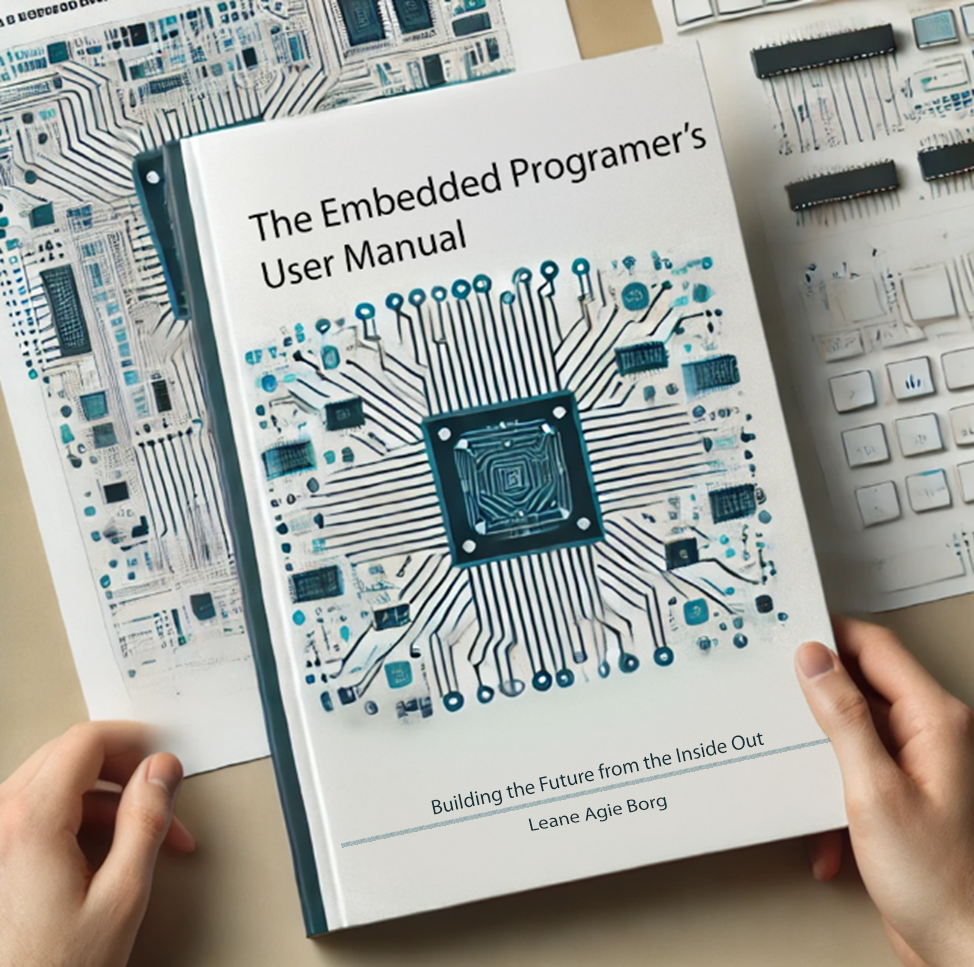Analog and Digital Signals#
Embedded systems often need to process signals from the environment, which can be either digital (binary states) or analog (continuous values). In this chapter, we’ll explore the differences between analog and digital signals, how to work with each in embedded applications, and how to use Analog-to-Digital Converters (ADCs) and Digital-to-Analog Converters (DACs) to bridge the gap between the analog world and digital microcontrollers
Understanding ADCs (Analog-to-Digital Converters)#
Digital Signals:
Represent data as discrete binary values, typically 0 (low) or 1 (high).
Commonly used for communication with binary devices, such as switches, LEDs, and digital sensors.
Easier to process and less susceptible to noise but limited to representing binary states.
Analog Signals:
Represent data as continuous values, usually in the form of voltage or current.
Found in many natural phenomena, such as temperature, sound, light, and pressure.
Require conversion for processing in digital systems, as microcontrollers typically operate on digital values.
Examples:
Digital: On/off switches, digital sensors, communication protocols (I²C, SPI).
Analog: Temperature sensors (thermistors), potentiometers, audio signals.
In embedded systems, digital signals can be read directly by GPIO pins, while analog signals require conversion using an ADC.
Analog-to-Digital Conversion (ADC)#
An Analog-to-Digital Converter (ADC) is a peripheral in many microcontrollers that converts an analog input signal to a digital value. This allows the microcontroller to process continuous analog signals by quantizing them into discrete steps.
How ADC Works:
Sampling: The ADC samples the analog signal at regular intervals, capturing its value at each sample.
Quantization: Each sampled value is mapped to a discrete digital level. The resolution of the ADC determines the number of levels (e.g., a 10-bit ADC provides 1024 levels).
Digital Representation: The output is a digital value representing the analog signal’s magnitude at each sample point.
ADC Parameters:
Resolution: The number of bits in the ADC output, which defines its precision. For example, an 8-bit ADC provides 256 levels (0-255), while a 12-bit ADC provides 4096 levels (0-4095).
Reference Voltage (V_ref): The maximum input voltage that the ADC can convert. For example, with a 5V reference voltage and a 10-bit ADC, each level represents approximately 4.88 mV (5V / 1024).
Sampling Rate: The frequency at which the ADC samples the signal. Higher sampling rates provide more accurate representations of rapidly changing signals.
Example: Using a 10-bit ADC to Read a Temperature Sensor:
#define V_REF 5.0
#define ADC_RESOLUTION 1024
float readTemperature() {
uint16_t adcValue = ADC_Read(); // Read ADC value
float voltage = (adcValue / (float)ADC_RESOLUTION) * V_REF;
float temperature = (voltage - 0.5) * 100.0; // Convert voltage to temperature
return temperature;
}
In this example, we read a 10-bit ADC value, convert it to a voltage, and then to a temperature.
Digital-to-Analog Conversion (DAC)#
A Digital-to-Analog Converter (DAC) converts a digital value into an analog voltage, enabling the microcontroller to generate analog signals from digital data. DACs are commonly used in applications like audio signal generation, motor speed control, and LED brightness adjustment.
How DAC Works:
Digital Input: The microcontroller provides a digital value to the DAC.
Conversion: The DAC converts this digital value into a proportional analog voltage.
Output: The analog voltage is output to the connected device.
Example: Using a DAC for LED Brightness Control:
#define DAC_RESOLUTION 1024
void setLEDBrightness(uint16_t level) {
if (level < DAC_RESOLUTION) {
DAC_Write(level); // Set DAC output to control LED brightness
}
}
In this example, a DAC is used to control LED brightness by outputting a proportional voltage.
PWM as a Digital Method for Analog Control#
Pulse Width Modulation (PWM) is a technique that allows digital systems to approximate analog behavior by varying the duty cycle of a digital output. PWM generates a square wave signal with a fixed frequency and variable duty cycle, where the duty cycle represents the proportion of time the signal is high within each cycle.
Using PWM for Analog Control:
By varying the duty cycle, you can control the average power delivered to a device, creating an effect similar to analog control.
PWM is widely used for controlling devices like motors, LEDs, and servos in applications where true analog output is not available.
Example: Using PWM to Control Motor Speed:
void setMotorSpeed(uint8_t speed) {
PWM_SetDutyCycle(speed); // Set duty cycle to control motor speed
}
Working with ADCs in Embedded Systems#
Configuring and using an ADC in embedded systems involves several steps:
Select the ADC Channel: Many microcontrollers have multiple ADC channels, allowing multiple analog signals to be read.
Set the Reference Voltage: Choose an appropriate reference voltage for the ADC to define the input range.
Start the Conversion: Trigger the ADC to start conversion, which may be manual or automatic.
Read the Digital Value: Once conversion is complete, read the resulting digital value from the ADC register.
Example: Reading Multiple ADC Channels:
#define CHANNEL1 0
#define CHANNEL2 1
void readSensors() {
ADC_SelectChannel(CHANNEL1);
uint16_t sensor1Value = ADC_Read();
ADC_SelectChannel(CHANNEL2);
uint16_t sensor2Value = ADC_Read();
}
Filtering Analog Signals#
Analog signals are often noisy, which can lead to inaccurate ADC readings. To improve accuracy, you can filter analog signals using:
Hardware Filters: Use capacitors or RC (resistor-capacitor) filters to remove high-frequency noise before the signal reaches the ADC.
Software Filters: Implement averaging, moving average, or low-pass filters in software to smooth out fluctuations in the ADC readings.
Example: Simple Moving Average Filter:
#define NUM_SAMPLES 10
uint16_t readFilteredADC() {
uint32_t sum = 0;
for (int i = 0; i < NUM_SAMPLES; i++) {
sum += ADC_Read();
}
return (uint16_t)(sum / NUM_SAMPLES);
}
This approach averages multiple samples to reduce noise.
Sampling Rate and Nyquist Theorem#
The Nyquist theorem states that to accurately capture an analog signal, it must be sampled at a rate at least twice its highest frequency. If the sampling rate is too low, aliasing can occur, where high-frequency components appear as lower frequencies, resulting in distorted data.
Selecting an Appropriate Sampling Rate:
For accurate signal representation, choose a sampling rate at least twice the highest frequency component in the signal.
In applications like audio processing, sample rates of 8 kHz, 44.1 kHz, or higher may be necessary.
Example: Setting the ADC Sampling Rate:
Using DACs in Embedded Systems#
To use a DAC in embedded systems, configure the DAC module and set output values based on your desired analog output. Some microcontrollers have built-in DACs, while others may require external DACs.
Steps for DAC Operation:
Initialize the DAC: Configure the DAC resolution and reference voltage.
Set Output Value: Provide a digital value to the DAC, which will generate a corresponding analog voltage.
Control Output Dynamically: Adjust the DAC value based on system requirements, such as audio signal generation or control of analog devices.
Example: Generating a Sine Wave with a DAC:
const uint16_t sineWave[] = {512, 612, 707, 793, 866, 924, 965, 987, 987, 965, 924, 866, 793, 707, 612, 512};
void outputSineWave() {
for (int i = 0; i < sizeof(sineWave) / sizeof(sineWave[0]); i++) {
DAC_Write(sineWave[i]);
Delay(1); // Delay to control frequency
}
}
This example outputs values from an array representing a sine wave, creating a simple waveform generation.
Practical Exercises#
Temperature Sensor with ADC: Read and display temperature data from an analog sensor using the ADC, applying a moving average filter to smooth the data.
LED Brightness Control with PWM: Use PWM to adjust the brightness of an LED, simulating analog control with a digital output.
Audio Signal Generation with DAC: Use a DAC to generate a simple audio tone, or experiment with different
ADC API#
Creating an ADC (Analog-to-Digital Converter) API in C allows for easy reading of analog signals, which is useful for interfacing with sensors like temperature, light, and sound sensors. Here’s a basic structure for an ADC API that includes initialization, reading from a single channel, and reading multiple samples.
ADC API Structure
Initialization: Sets up the ADC, including the resolution, sampling time, and reference voltage.
Single-Channel Read: Reads a single value from an ADC channel.
Multi-Sample Read: Reads multiple samples and optionally averages them to reduce noise.
Interrupt Mode (Optional): Configures ADC to trigger an interrupt when a conversion completes (if supported).
Example ADC API in C#
#include <stdint.h>
#include <stdio.h>
// Define ADC resolution options (customize based on microcontroller)
typedef enum {
ADC_RESOLUTION_8BIT = 8,
ADC_RESOLUTION_10BIT = 10,
ADC_RESOLUTION_12BIT = 12
} adc_resolution_t;
// Define ADC status codes
typedef enum {
ADC_SUCCESS = 0,
ADC_ERROR = -1
} adc_status_t;
// ADC configuration structure
typedef struct {
adc_resolution_t resolution; // ADC resolution
float reference_voltage; // Reference voltage for conversion
} adc_config_t;
// Initialize ADC with configuration
adc_status_t adc_init(adc_config_t *config) {
// Platform-specific ADC initialization code here
// For example, configure resolution, sampling time, and reference voltage
printf(“Initialized ADC with %d-bit resolution and reference voltage
config->resolution, config->reference_voltage);
return ADC_SUCCESS;
}
// Read a single value from an ADC channel
adc_status_t adc_read_single(uint8_t channel, uint16_t *value) {
// Platform-specific code to start ADC conversion on the specified channel
// Wait for the conversion to complete (blocking)
*value = 512; // Example simulated value (replace with actual ADC read)
printf(“Read single value from ADC channel %d: %d\n”, channel, *value);
return ADC_SUCCESS;
}
// Read multiple samples from an ADC channel and average them
adc_status_t adc_read_average(uint8_t channel, uint16_t *value, uint16_t num_samples) {
uint32_t sum = 0;
uint16_t sample;
for (uint16_t i = 0; i < num_samples; i++) {
if (adc_read_single(channel, &sample) != ADC_SUCCESS) {
return ADC_ERROR;
}
sum += sample;
}
*value = sum / num_samples;
printf(“Average value from ADC channel %d over %d samples: %d\n”, channel, num_samples, *value);
return ADC_SUCCESS;
}
// Convert ADC value to voltage
float adc_to_voltage(uint16_t adc_value, adc_config_t *config) {
uint16_t max_adc_value = (1 << config->resolution) - 1;
return (adc_value / (float)max_adc_value) * config->reference_voltage;
}
// Example usage
int main() {
adc_config_t config = {
.resolution = ADC_RESOLUTION_10BIT,
.reference_voltage = 3.3
};
adc_init(&config);
uint16_t adc_value;
adc_read_single(0, &adc_value); // Read single sample from channel 0
uint16_t avg_value;
adc_read_average(0, &avg_value, 10); // Read average from channel 0 with 10 samples
// Convert to voltage
float voltage = adc_to_voltage(adc_value, &config);
printf(“ADC Value: %d, Voltage: %.2f V\n”, adc_value, voltage);
return 0;
}
Explanation of Each Function
adc_init: Initializes the ADC with the specified configuration (resolution and reference voltage). Platform-specific code would configure the ADC registers and clock.
adc_read_single: Reads a single ADC sample from a specified channel. This function blocks until the conversion completes, after which the sample value is stored in the provided pointer.
adc_read_average: Reads multiple samples from a channel and averages them to reduce noise. This function is useful in applications requiring stable readings and increased accuracy.
adc_to_voltage: Converts a raw ADC value to a voltage using the configured resolution and reference voltage.
Important Considerations
Platform-Specific Code: Actual ADC setup and conversion start/completion will depend on the microcontroller. The implementation should modify ADC registers and flags to manage conversions.
Non-Blocking Mode: For non-blocking applications, consider using interrupts or DMA (Direct Memory Access) to read ADC data asynchronously.
Resolution and Reference Voltage: These are essential in determining the ADC value range and converting to voltage accurately. For example, a 10-bit ADC with a 3.3V reference gives a resolution of approximately 3.22 mV per step.
This API provides a flexible way to configure and read from an ADC, with provisions for averaging and voltage conversion. It can be easily adapted for various microcontroller platforms.
Scaling an ADC value involves converting it from its raw digital form to a more meaningful representation, such as voltage, temperature, or any other unit based on the sensor’s specifications. Here are some common scaling approaches:
1. Convert ADC Value to Voltage#
The raw ADC value represents a fraction of the reference voltage based on the ADC’s resolution.
Formula: Voltage=(ADC ValueMax ADC Value)×Reference Voltage\text{Voltage} = \left( \frac{\text{ADC Value}}{\text{Max ADC Value}} \right) \times \text{Reference Voltage}Voltage=(Max ADC ValueADC Value)×Reference Voltage
For example, with a 10-bit ADC (max value 1023) and a 3.3V reference voltage:
float adc_to_voltage(uint16_t adc_value, float reference_voltage, uint8_t resolution) {
uint16_t max_adc_value = (1 << resolution) - 1; // e.g., 1023 for 10-bit
return (adc_value / (float)max_adc_value) * reference_voltage;
}
Convert ADC Value to a Specific Measurement Range#
Some sensors output values in specific ranges, such as 0-100°C for a temperature sensor.
Formula: Scaled Value=(ADC ValueMax ADC Value)×(Max Range−Min Range)+Min Range\text{Scaled Value} = \left( \frac{\text{ADC Value}}{\text{Max ADC Value}} \right) \times (\text{Max Range} - \text{Min Range}) + \text{Min Range}Scaled Value=(Max ADC ValueADC Value)×(Max Range−Min Range)+Min Range
For example, for a temperature sensor with a range of 0°C to 100°C:
float adc_to_temperature(uint16_t adc_value, float reference_voltage, uint8_t resolution, float min_range, float max_range) {
uint16_t max_adc_value = (1 << resolution) - 1;
float scaled_value = (adc_value / (float)max_adc_value) * (max_range - min_range) + min_range;
return scaled_value;
}
Scale Using Sensor-Specific Calibration#
Some sensors require specific scaling based on their datasheet or calibration.
Example: Thermistor sensors might use a complex formula (such as the Steinhart-Hart equation) to convert ADC values into temperature.
Example formula using a linear scale:
float adc_to_custom_unit(uint16_t adc_value, float reference_voltage, uint8_t resolution, float scale_factor, float offset) {
uint16_t max_adc_value = (1 << resolution) - 1;
float voltage = (adc_value / (float)max_adc_value) * reference_voltage;
return voltage * scale_factor + offset; // Apply scale and offset specific to the sensor
}
Summary#
Each scaling method converts the raw ADC value into a meaningful unit of measurement based on the sensor and application. Use the approach that best suits your specific needs.
Using ADCs to Read Sensors#
Many sensors produce analog signals that require Analog-to-Digital Conversion (ADC) to interface with a microcontroller. The ADC enables the microcontroller to interpret these signals by converting continuous analog voltage levels into discrete digital values. In this section, we’ll cover how to configure and use ADCs to read various types of analog sensors, interpret sensor data, and ensure accurate measurements in embedded applications.
Types of Analog Sensors and Their Applications#
Analog sensors output a continuous signal, typically a voltage, that varies with changes in the environment. Common analog sensors include:
Temperature Sensors (e.g., Thermistors, TMP36): Output a voltage that correlates to the ambient temperature.
Light Sensors (e.g., Photodiodes, LDRs): Change resistance or voltage based on the intensity of light.
Pressure Sensors: Produce a voltage proportional to pressure.
Position or Rotation Sensors (e.g., Potentiometers): Provide a variable voltage based on position or rotation.
These sensors allow embedded systems to measure real-world phenomena like temperature, light levels, pressure, and movement.
Configuring the ADC for Sensor Input#
To read sensor data, you need to configure the ADC with appropriate settings:
Select the ADC Channel: Microcontrollers often have multiple ADC channels, allowing you to read from several sensors.
Set the Reference Voltage (V_ref): Choose a V_ref that matches the sensor’s output range for maximum accuracy. For example, a 3.3V sensor should use a 3.3V reference.
Define ADC Resolution: The resolution (e.g., 8-bit, 10-bit, or 12-bit) determines the ADC’s precision. Higher resolutions provide finer measurement detail.
Example Code for ADC Configuration:
void setupADC() {
ADC_SelectChannel(0); // Select ADC channel 0 for the sensor
ADC_SetReferenceVoltage(3.3); // Set V_ref to 3.3V
ADC_SetResolution(10); // Set resolution to 10-bit (1024 levels)
}
This configuration prepares the ADC to read from a sensor on channel 0 with a 3.3V reference and a 10-bit resolution.
Reading Sensor Data#
Once the ADC is configured, you can initiate a conversion to read the sensor’s analog output and obtain a corresponding digital value. The digital value is then used to interpret the sensor’s output.
Example: Reading Temperature from an Analog Sensor:
float readTemperature() {
uint16_t adcValue = ADC_Read(); // Read ADC value
float voltage = (adcValue / 1024.0) * 3.3; // Convert to voltage (for a 10-bit ADC)
float temperature = (voltage - 0.5) * 100.0; // Convert voltage to temperature in Celsius
return temperature;
}
In this example, the ADC reading is converted to voltage, then to temperature. The conversion formula depends on the sensor characteristics (e.g., TMP36 sensor outputs 0.5V at 0°C and increases by 10mV/°C)
Calibrating the Sensor#
Sensor readings may vary due to component tolerances or environmental factors. Calibration improves accuracy by adjusting the sensor data based on known values.
Offset Calibration: Measure the sensor output at a known condition (e.g., room temperature for a temperature sensor) and adjust the ADC result accordingly.
Scaling: Determine the slope or scaling factor of the sensor output to fine-tune the conversion formula.
Multi-Point Calibration: For more accuracy, use multiple known points to create a calibration curve.
Example: Applying an Offset to Temperature Sensor Data:
float readCalibratedTemperature() {
float temperature = readTemperature();
return temperature + CALIBRATION_OFFSET; // Adjust reading by offset
}
This example adjusts the temperature reading by a calibration offset defined based on experimental measurements.
Noise Reduction and Filtering Techniques#
Analog signals are often noisy, leading to fluctuations in ADC readings. You can use filtering techniques to reduce noise and improve the accuracy of sensor data.
Moving Average Filter: Calculate the average of multiple readings to smooth out random fluctuations.
Median Filter: Sort a series of readings and select the median value, which is less affected by outliers.
Low-Pass Filter: Limit high-frequency noise by averaging the current reading with previous readings.
Example: Moving Average Filter for Temperature Readings:
#define NUM_SAMPLES 10
float readFilteredTemperature() {
float sum = 0;
for (int i = 0; i < NUM_SAMPLES; i++) {
sum += readTemperature();
}
return sum / NUM_SAMPLES; // Average reading
}
This code takes multiple samples and averages them to produce a smoother reading.
Interpreting and Scaling ADC Values for Different Sensors#
Each sensor requires a specific interpretation of the ADC reading, typically involving scaling the digital value to a meaningful unit (e.g., degrees Celsius, lux, or pressure).
Temperature Sensor (TMP36): Converts ADC readings to voltage, then scales to temperature.
Light Sensor (LDR): Measures light intensity by calculating the resistance of the LDR based on the ADC reading.
Pressure Sensor: Converts the ADC value to pressure using a known voltage-to-pressure relationship.
Example: Converting ADC Value to Lux for a Light Sensor:
float readLightIntensity() {
uint16_t adcValue = ADC_Read();
float voltage = (adcValue / 1024.0) * 3.3; // Convert to voltage
float lux = voltage * 500.0; // Convert voltage to lux (sensor-specific)
return lux;
}
Practical Exercises#
Temperature Logger: Use an ADC to read data from a temperature sensor, apply filtering, and log the temperature over time.
Ambient Light Meter: Read and display the light intensity from an LDR using the ADC, with calibration for accurate lux readings.
Pressure Sensing Application: Interface a pressure sensor with the ADC, calibrate the sensor output, and display pressure readings in appropriate units.
These exercises provide practical experience in using ADCs to read and interpret data from various types of analog sensors.
Summary#
In this section, we explored how to use ADCs to read data from analog sensors. You learned how to configure the ADC, interpret and scale sensor data, and apply calibration and filtering techniques to improve accuracy. Mastering ADC use for reading sensors is essential for creating embedded systems that interact meaningfully with the real world, allowing you to build applications that monitor temperature, light, pressure, and other environmental factors.
The next chapter will expand on handling signal processing, including digital signal filtering techniques and their applications in embedded systems.
PWM (Pulse Width Modulation) for Motor Control#
Pulse Width Modulation (PWM) is a technique widely used in embedded systems to control devices like motors, LEDs, and other actuators. PWM allows a digital system to approximate analog control by adjusting the average power delivered to a device. In this section, we’ll focus on using PWM to control motors, exploring the principles of PWM, configuring PWM on a microcontroller, and implementing motor speed and direction control.
Understanding PWM for Motor Control#
PWM works by switching a digital output on and off at a high frequency. The duty cycle—the proportion of the “on” time in each cycle—determines the average voltage delivered to the motor, effectively controlling its speed.
Key Terms:
Duty Cycle: The percentage of time the signal is high in each cycle. A 50% duty cycle means the signal is high for half the time and low for the other half.
Frequency: The number of PWM cycles per second. A higher frequency results in smoother motor control, but must be balanced with the motor’s characteristics.
By adjusting the duty cycle, you can control the motor’s speed. A higher duty cycle increases the average voltage, causing the motor to run faster, while a lower duty cycle reduces speed.
Example Duty Cycles:
25% duty cycle: Motor runs slowly.
50% duty cycle: Motor runs at moderate speed.
100% duty cycle: Motor runs at full speed.
Configuring PWM on a Microcontroller#
Most microcontrollers have built-in PWM modules that make it easy to generate PWM signals on specific pins. Configuring PWM typically involves:
Selecting the PWM Pin: Use a GPIO pin capable of PWM output.
Setting the PWM Frequency: Choose a frequency appropriate for your motor. Common frequencies range from 500 Hz to 20 kHz.
Adjusting the Duty Cycle: Set the duty cycle based on the desired motor speed.
Example Code to Configure PWM for Motor Control:
void setupPWM() {
PWM_SetPin(PWM_PIN); // Select the PWM pin
PWM_SetFrequency(1000); // Set frequency to 1 kHz
PWM_SetDutyCycle(0); // Start with 0% duty cycle (motor off)
}
In this example, we configure a PWM signal on a specific pin with a frequency of 1 kHz and a starting duty cycle of 0%.
Controlling Motor Speed with PWM#
Once PWM is configured, you can control the motor speed by adjusting the duty cycle. Increasing the duty cycle increases the average power to the motor, thus increasing its speed.
Example Code to Adjust Motor Speed:
void setMotorSpeed(uint8_t speed) {
uint8_t dutyCycle = (speed > 100) ? 100 : speed; // Limit duty cycle to 100%
PWM_SetDutyCycle(dutyCycle); // Set duty cycle based on speed
}
In this example, the motor speed is set using a percentage value from 0 (0% duty cycle) to 100 (100% duty cycle).
Motor Direction Control with an H-Bridge#
Controlling the direction of a DC motor typically requires an H-Bridge circuit, which consists of four switches or transistors arranged to control the direction of current through the motor. Many H-Bridge modules, like the L298N and L293D, are readily available and commonly used with microcontrollers.
Using an H-Bridge for Bidirectional Control:
Forward Direction: Apply PWM to one input of the H-Bridge, and set the other input to low.
Reverse Direction: Apply PWM to the opposite input and set the initial input to low.
Stopping the Motor: Set both inputs to low (coasting) or both to high (braking).
Example Code for Motor Direction Control with an H-Bridge:
void setMotorDirectionForward() {
GPIO_Write(H_BRIDGE_IN1, HIGH); // Forward input
GPIO_Write(H_BRIDGE_IN2, LOW); // Reverse input
}
void setMotorDirectionReverse() {
GPIO_Write(H_BRIDGE_IN1, LOW); // Forward input
GPIO_Write(H_BRIDGE_IN2, HIGH); // Reverse input
}
void stopMotor() {
GPIO_Write(H_BRIDGE_IN1, LOW); // Stop motor by disabling both inputs
GPIO_Write(H_BRIDGE_IN2, LOW);
}
In this example, H_BRIDGE_IN1 and H_BRIDGE_IN2 control the direction. To move forward, apply PWM to H_BRIDGE_IN1; to reverse, apply PWM to H_BRIDGE_IN2.
Implementing Speed and Direction Control in Code#
By combining PWM control for speed and H-Bridge control for direction, you can create flexible motor control functions that allow for speed and direction adjustments.
Example Code for Full Motor Control:
void controlMotor(uint8_t speed, bool forward) {
if (forward) {
setMotorDirectionForward();
} else {
setMotorDirectionReverse();
}
setMotorSpeed(speed); // Set the PWM duty cycle for speed control
}
Practical Considerations for Motor Control#
When using PWM for motor control, keep these practical considerations in mind:
Choose an Appropriate PWM Frequency: Motors respond best to certain PWM frequencies. For most DC motors, a frequency between 1 kHz and 20 kHz provides smooth control.
Avoid High Inrush Currents: Motors draw higher currents when they start or change direction. Add delays between direction changes, and consider using current-limiting components if necessary.
Heat Dissipation: Motors and H-Bridge drivers may generate heat, especially at high speeds or currents. Ensure adequate cooling or heat sinking.
Decoupling Capacitors: Place decoupling capacitors close to the motor’s power input to reduce electrical noise and improve stability.
Practical Exercise: Building a PWM Motor Speed Controller#
This exercise will guide you through building a simple motor speed controller using PWM and an H-Bridge.
Set Up the H-Bridge: Connect a DC motor to the H-Bridge, wiring it to the microcontroller for control of the PWM input and direction inputs.
Configure PWM: Set up a PWM channel on the microcontroller to control the motor’s speed.
Implement Speed and Direction Control: Write code to adjust the motor’s speed with PWM and control its direction using the H-Bridge inputs.
Test the Motor Control: Create a test loop to gradually increase and decrease the motor speed, switching direction at various points.
Example Code for Test Loop:
void motorTest() {
for (int speed = 0; speed <= 100; speed += 10) {
controlMotor(speed, true); // Gradually increase speed in forward direction
Delay(500);
}
stopMotor();
Delay(1000);
for (int speed = 0; speed <= 100; speed += 10) {
controlMotor(speed, false); // Gradually increase speed in reverse direction
Delay(500);
}
stopMotor();
}
This test gradually increases the motor speed forward, stops, and then reverses it, allowing you to verify the PWM and direction control.
Summary#
This section covered the basics of PWM for motor control, including how PWM duty cycles affect motor speed, how to configure PWM on a microcontroller, and how to control motor direction using an H-Bridge. We also discussed practical considerations and walked through a sample exercise to implement full motor speed and direction control.
PWM is a powerful tool for motor control, enabling precise speed adjustments and smooth operation in a range of embedded applications, from simple robotics to complex motion control systems. Mastering PWM for motor control opens up many possibilities for responsive and versatile embedded designs.
Digital Signal Processing Basics#
Digital Signal Processing (DSP) is the manipulation of digital signals to extract useful information, filter noise, or modify the signal. In embedded systems, DSP techniques are often applied to sensor data, audio signals, and other forms of real-world inputs to improve accuracy, enhance functionality, or enable new features. This section introduces fundamental DSP concepts and techniques commonly used in embedded applications, such as filtering, sampling, and Fourier transforms.
What is Digital Signal Processing?
Digital Signal Processing involves analyzing and manipulating discrete digital signals to achieve desired outcomes, such as reducing noise, extracting meaningful patterns, or transforming the signal into a different domain (e.g., frequency domain).
Applications of DSP:
Noise Reduction: Filtering out unwanted noise in sensor data.
Audio Processing: Enhancing audio quality or applying effects.
Signal Analysis: Extracting characteristics such as amplitude, frequency, and phase.
Control Systems: Applying real-time feedback to optimize system performance.
In embedded systems, DSP techniques are applied in real-time to data from sensors, microphones, cameras, and other devices.
Sampling and Quantization#
To process analog signals digitally, they must first be sampled and quantized:
Sampling: Capturing the signal’s amplitude at regular intervals. The sampling rate (or frequency) must be at least twice the highest frequency component in the signal (according to the Nyquist Theorem) to avoid aliasing.
Quantization: Converting each sampled value into a discrete digital value. The precision of this conversion depends on the resolution (number of bits) of the ADC.
Example: If a sensor outputs an analog signal at frequencies up to 1 kHz, the ADC should sample at least at 2 kHz to satisfy the Nyquist theorem.
Filtering Digital Signals#
Filtering is a core DSP technique used to remove unwanted components from a signal or enhance certain features. Common types of digital filters include:
Low-Pass Filter (LPF): Passes low-frequency components and attenuates high-frequency noise, often used to smooth sensor data.
High-Pass Filter (HPF): Passes high-frequency components and attenuates low-frequency components, useful for removing DC offset.
Band-Pass Filter (BPF): Passes frequencies within a specific range and attenuates those outside that range.
Notch Filter: Attenuates a narrow frequency band, commonly used to remove specific interference, such as 50/60 Hz power line noise.
Example: Low-Pass Filter (Moving Average Filter): A simple way to implement a low-pass filter is with a moving average, which smooths out fluctuations in the signal.
#define NUM_SAMPLES 5
int buffer[NUM_SAMPLES] = {0};
int movingAverageFilter(int newSample) {
int sum = 0;
for (int i = NUM_SAMPLES - 1; i > 0; i–) {
buffer[i] = buffer[i - 1]; // Shift values in the buffer
sum += buffer[i];
}
buffer[0] = newSample;
sum += newSample;
return sum / NUM_SAMPLES; // Average value
}
This moving average filter reduces high-frequency noise by averaging the most recent samples.
Fast Fourier Transform (FFT)#
The Fast Fourier Transform (FFT) is a widely used DSP algorithm that converts a time-domain signal into its frequency components. This transformation helps analyze the frequency content of a signal, revealing information about its dominant frequencies.
Applications of FFT:
Frequency Analysis: Identifying the primary frequency components in a signal, such as the pitch in audio processing.
Vibration Analysis: Analyzing the frequency spectrum of vibrations for predictive maintenance.
Spectral Analysis: Analyzing sensor data to extract features for machine learning applications.
Example: Using FFT for Frequency Analysis: Many microcontrollers support FFT libraries (such as ARM’s CMSIS DSP library for Cortex-M processors), which simplify implementing the FFT on embedded devices.
#include “arm_math.h”
#define SAMPLE_SIZE 128
float32_t input[SAMPLE_SIZE];
float32_t output[SAMPLE_SIZE];
void performFFT() {
arm_rfft_fast_instance_f32 fft_instance;
arm_rfft_fast_init_f32(&fft_instance, SAMPLE_SIZE);
arm_rfft_fast_f32(&fft_instance, input, output, 0);
}
In this example, the FFT is performed on a sample set of 128 values. The resulting output array represents the frequency components of the input signal.
Windowing Techniques#
In DSP, windowing is a technique used when analyzing signals with FFT or other frequency-based methods. Applying a window function helps to minimize edge effects that occur due to sampling finite portions of a signal.
Common Window Functions:
Rectangular (No Windowing): Simplest form, but can cause spectral leakage.
Hann Window: Smooths out the edges, reducing spectral leakage.
Hamming Window: Similar to the Hann window, often used in audio processing.
Example of Applying a Hann Window:
void applyHannWindow(float32_t* data, int size) {
for (int i = 0; i < size; i++) {
data[i] *= 0.5 * (1 - cos(2 * PI * i / (size - 1)));
}
}
This function modifies the data by multiplying it with a Hann window to reduce edge artifacts before performing an FFT.
Real-Time DSP Considerations#
When implementing DSP in embedded systems, real-time performance is essential, as delays in processing can impact system responsiveness. Here are some tips for real-time DSP on microcontrollers:
Optimize Processing Speed: Use hardware-optimized DSP libraries where available (e.g., ARM CMSIS DSP library).
Choose Efficient Algorithms: Algorithms like FFT are optimized for real-time performance and can handle large datasets efficiently.
Use Fixed-Point Arithmetic: Floating-point operations can be slower on some microcontrollers, so consider using fixed-point math for efficiency.
Buffer Management: Ensure consistent data flow by implementing circular buffers or queues, enabling new samples to be processed while previous samples are being analyzed.
Practical Exercise: Implementing a Simple Low-Pass Filter#
In this exercise, we’ll implement a simple low-pass filter for an ADC signal, such as a temperature or light sensor. This filter will smooth out high-frequency noise, providing more stable readings.
Steps:
Configure the ADC: Set up the ADC to read data from a sensor.
Apply the Low-Pass Filter: Use a moving average filter to process the ADC data and reduce noise.
Display Filtered Data: Output the filtered value, which should be more stable than the raw ADC data.
Example Code:
#define NUM_SAMPLES 10
uint16_t buffer[NUM_SAMPLES] = {0};
uint16_t lowPassFilter(uint16_t newSample) {
uint32_t sum = 0;
for (int i = NUM_SAMPLES - 1; i > 0; i–) {
buffer[i] = buffer[i - 1];
sum += buffer[i];
}
buffer[0] = newSample;
sum += newSample;
return sum / NUM_SAMPLES; // Calculate average
void main() {
setupADC();
while (1) {
uint16_t rawValue = ADC_Read();
uint16_t filteredValue = lowPassFilter(rawValue);
display(filteredValue); // Display or use the filtered value
}
}
This exercise demonstrates the use of a basic DSP technique (a low-pass filter) to improve the stability of sensor readings in embedded systems.
Noise Reduction Using a Median Filter#
A median filter is an effective technique for noise reduction, especially for signals affected by random, impulsive noise (e.g., “salt-and-pepper” noise). Unlike a moving average filter, which calculates the average of several samples, the median filter sorts the samples within a specified window and selects the middle (median) value. This approach preserves edges and details in the signal, making it ideal for embedded applications where sudden noise spikes might occur in sensor data.
Implementing a Median Filter#
To implement a median filter, you need to:
Define a sliding window of samples.
Sort the samples within this window.
Select the median (middle) value as the filtered output.
The window size (often an odd number like 3, 5, or 7) determines the filter’s performance. A larger window smooths more noise but can introduce lag.
Example Code for a Median Filter#
Here’s a C code example implementing a median filter for a signal, such as data from an ADC reading a noisy sensor.
#include <stdint.h>
#define WINDOW_SIZE 5 // Set the median filter window size
uint16_t window[WINDOW_SIZE]; // Array to hold samples within the window
// Function to sort an array
void sort(uint16_t* array, int size) {
for (int i = 0; i < size - 1; i++) {
for (int j = i + 1; j < size; j++) {
if (array[i] > array[j]) {
uint16_t temp = array[i];
array[i] = array[j];
array[j] = temp;
}
}
}
}
// Median filter function
uint16_t medianFilter(uint16_t newSample) {
// Shift the window to make room for the new sample
for (int i = WINDOW_SIZE - 1; i > 0; i–) {
window[i] = window[i - 1];
}
window[0] = newSample; // Insert the new sample at the start
// Create a copy of the window array to sort
uint16_t sortedWindow[WINDOW_SIZE];
for (int i = 0; i < WINDOW_SIZE; i++) {
sortedWindow[i] = window[i];
}
// Sort the copied array
sort(sortedWindow, WINDOW_SIZE);
// Return the median value (middle element)
return sortedWindow[WINDOW_SIZE / 2];
}
Using the Median Filter#
To use this median filter function, call it with each new sample from your signal source. For example, if you’re reading from an ADC connected to a noisy sensor, pass each ADC reading through the filter to obtain a noise-reduced output.
void main() {
setupADC(); // Initialize ADC (specific to your hardware)
while (1) {
uint16_t rawValue = ADC_Read(); // Read raw data from ADC
uint16_t filteredValue = medianFilter(rawValue); // Apply median filter
display(filteredValue); // Display or use the filtered value
}
}
Explanation of the Code
Window Array: The window array stores the most recent samples, and new samples are shifted in, replacing the oldest samples.
Sorting: The sort function arranges the values in ascending order. Sorting within each sample window is required to find the median.
Median Selection: After sorting, the median value is the middle element in the sorted array. For a window size of 5, this is the element at index 2.
Choosing the Window Size
Small Window (3 or 5 samples): Reduces small noise spikes but may allow some noise through.
Larger Window (7 or 9 samples): Smooths more noise but can cause lag, especially in signals with fast changes.
A median filter is effective for reducing noise while preserving signal edges. It’s especially useful in embedded applications for signals prone to random spikes, like sensor data in noisy environments. By selecting the median instead of the average, this filter can mitigate the impact of outliers, resulting in cleaner, more stable readings.
Summary#
In this section, we introduced the basics of Digital Signal Processing, focusing on techniques like sampling, filtering, and FFT for frequency analysis. These techniques are foundational for applications that require real-time processing of complex signals in embedded systems. With DSP skills, you can effectively manage and analyze signals from sensors, audio inputs, and other sources, enabling more robust and versatile embedded applications.
The next chapter will explore more advanced real-time DSP applications and techniques for optimizing DSP code on resource-constrained embedded systems.